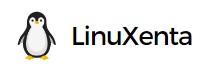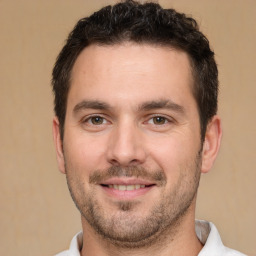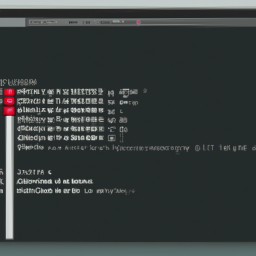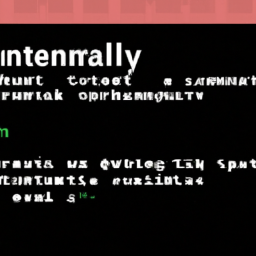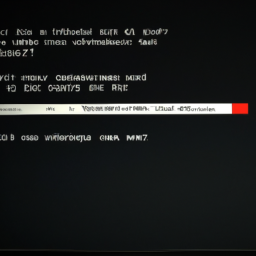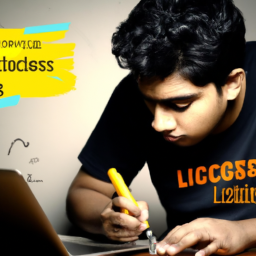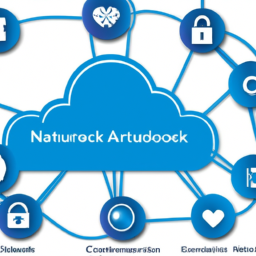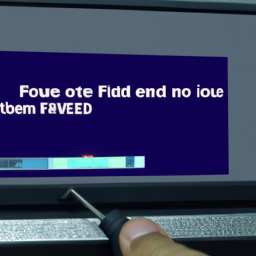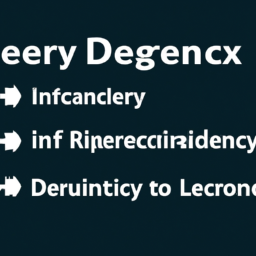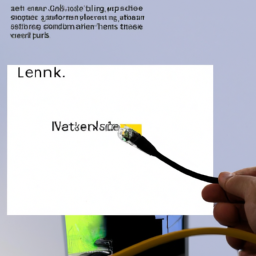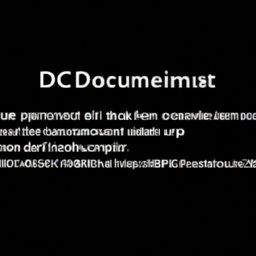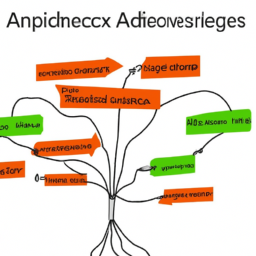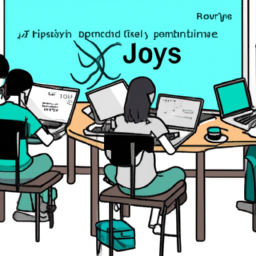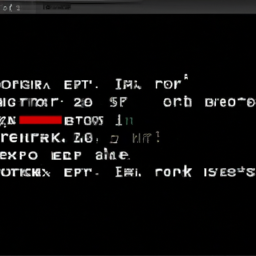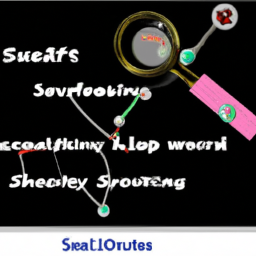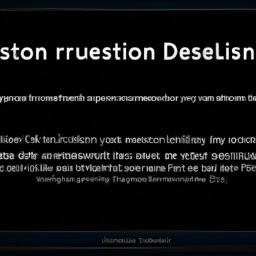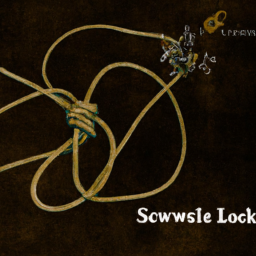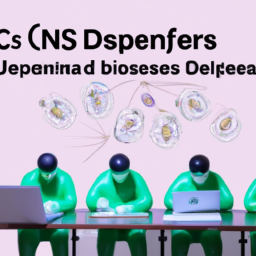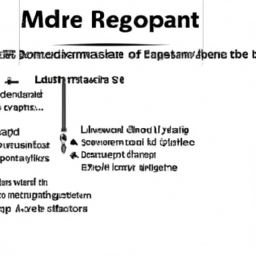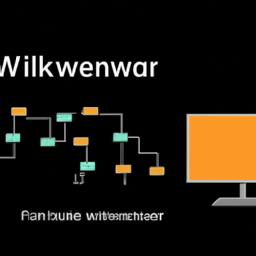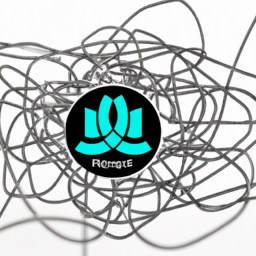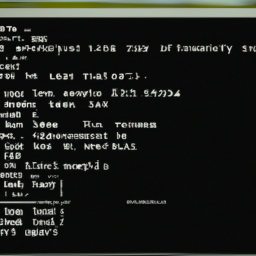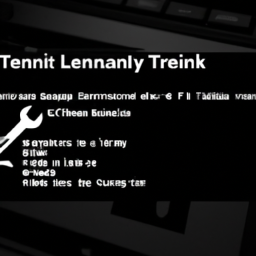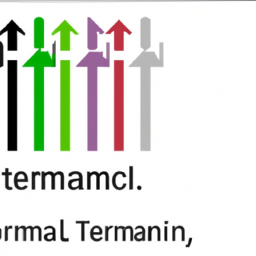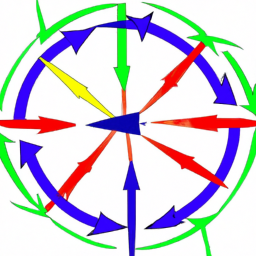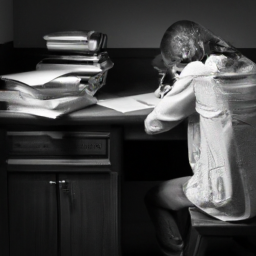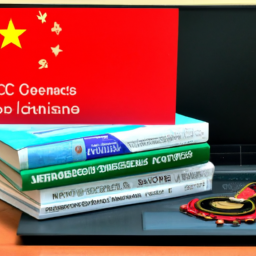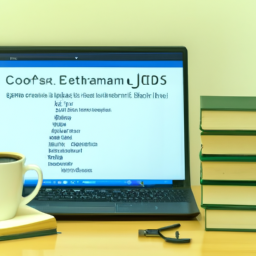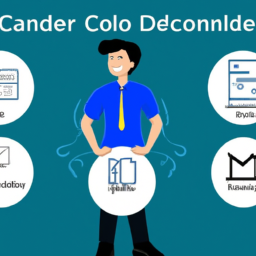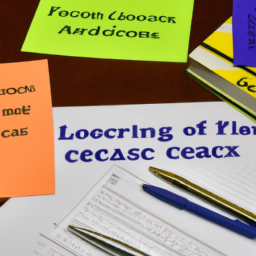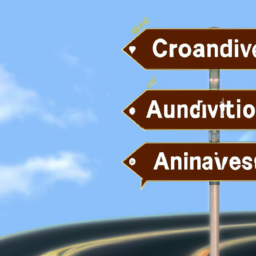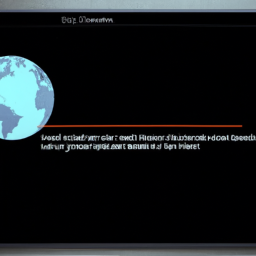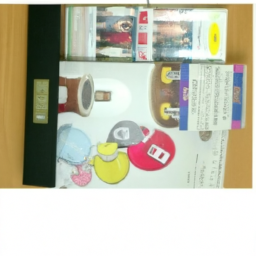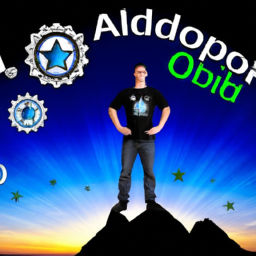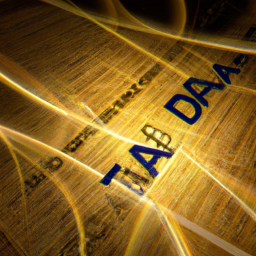Did you know that memory leaks can significantly impact the performance and stability of your Linux system? In fact, studies have shown that memory leaks account for approximately 22% of system crashes. This means that understanding and troubleshooting memory leaks is crucial for maintaining a smooth and efficient Linux environment.
In this comprehensive guide, you will learn how to identify, debug, and resolve memory leaks in Linux. We will explore the underlying causes of memory leaks and provide you with the necessary tools and techniques to effectively troubleshoot them.
From analyzing memory usage to utilizing debugging techniques, you will gain a deep understanding of the process involved in resolving memory leaks.
But it doesn’t stop there. We will also discuss preventive measures to ensure future memory leaks are avoided, as well as optimizing system performance to maximize efficiency.
By the end of this guide, you will possess the knowledge and skills to tackle memory leaks head-on, keeping your Linux system running seamlessly.
Let’s dive in and gain control over those memory leaks!
Key Takeaways
- Memory leaks can impact performance and stability of Linux systems, accounting for approximately 22% of system crashes.
- Memory profiling tools like Valgrind, AddressSanitizer, and LeakSanitizer can help identify and analyze memory leaks.
- Memory leaks can be resolved by identifying the source of the leak and implementing proper memory management techniques.
- Employing preventive measures and optimizing system performance can minimize memory leaks and ensure efficient memory utilization.
Understanding Memory Leaks in Linux
Understanding memory leaks in Linux is like trying to find a hidden leak in a pipe, where the water is the memory and the pipe is the system. Memory leaks occur when a program fails to release allocated memory, resulting in a gradual reduction of available memory. This can lead to degraded system performance and ultimately system failure if not addressed.
Memory leak causes can vary, ranging from programming errors to improper resource management. Identifying memory leaks is crucial to maintain system stability and performance. By understanding the impact of memory leaks on system performance, you can proactively troubleshoot and resolve these issues.
In the next section, we will explore techniques for identifying memory leaks, providing you with the necessary tools to effectively tackle this problem.
Identifying Memory Leaks
To pinpoint memory leaks, it’s crucial to first identify the source of the issue in order to efficiently resolve it. Memory leak detection is a critical process that helps track down memory leaks in Linux systems. Here are three essential steps to identifying memory leaks:
-
Monitor system resources: Keep a close eye on memory usage, CPU utilization, and other system resources. Sudden spikes or consistently increasing memory consumption can be signs of memory leaks.
-
Use memory profiling tools: Utilize tools like Valgrind, AddressSanitizer, or LeakSanitizer to analyze memory allocation and deallocation patterns. These tools can help identify specific code sections that are causing memory leaks.
-
Analyze logs and error messages: Look for any error messages or warnings related to memory allocation or deallocation. These can provide valuable clues about the causes of memory leaks.
By following these steps, you can effectively identify memory leaks in your Linux system.
Next, we’ll explore debugging techniques to resolve these issues.
Debugging Techniques
To track down memory leaks, you can utilize tools like Valgrind, which is specifically designed for debugging memory issues. Valgrind can help you identify memory leaks by providing detailed reports on memory allocations, deallocations, and any memory leaks that may occur.
Additionally, analyzing stack traces and memory allocation patterns can also be helpful in pinpointing the source of memory leaks and understanding how memory is being allocated and deallocated in your program.
Using tools like Valgrind to track down memory leaks
Surprisingly, using tools like Valgrind won’t magically fix all your memory leaks. However, they’re extremely helpful in tracking down and identifying the source of memory leaks in your Linux system.
Here are three ways Valgrind can assist you in troubleshooting memory leaks:
-
Memory leak detection in embedded systems: Valgrind can be used to analyze memory leaks in embedded systems. This helps you identify and resolve memory allocation issues specific to these systems.
-
Memory leak analysis in multi-threaded environments: Valgrind provides support for multi-threaded programs, allowing you to detect and analyze memory leaks in complex multi-threaded environments accurately.
-
Visualizing memory allocation patterns: Valgrind provides detailed reports and visualizations of memory allocations. This allows you to pinpoint memory leaks by analyzing the allocation patterns.
Transitioning into the next section about analyzing stack traces and memory allocation patterns, you can further deepen your understanding of memory leaks and how to resolve them.
Analyzing stack traces and memory allocation patterns
By analyzing stack traces and memory allocation patterns, you can gain valuable insights into the origins of memory leaks and how to effectively resolve them.
Analyzing memory allocation allows you to track the allocation and deallocation of memory blocks, identifying any discrepancies or inefficiencies.
Stack traces provide a detailed record of the functions called and variables accessed during program execution, helping you pinpoint the specific code responsible for the memory leak.
This analysis is particularly crucial when detecting memory leaks in embedded systems, where resources are often limited.
By understanding the memory allocation patterns and examining the stack traces, you can identify potential causes of memory leaks and make informed decisions on how to address them.
This knowledge will form the foundation for the subsequent section on resolving memory leaks.
Resolving Memory Leaks
You can effectively resolve memory leaks by following these steps. First, identify the source of the leak using troubleshooting techniques such as analyzing stack traces and memory allocation patterns. Once you have pinpointed the problematic code or function, you can take the necessary actions to fix the issue. Here is a table that outlines the recommended steps for resolving memory leaks:
| Step | Description |
|---|---|
| 1 | Review the code and identify the potential memory leaks. |
| 2 | Use memory profiling tools to track memory allocation and deallocation. |
| 3 | Implement proper memory management techniques, such as freeing allocated memory when it is no longer needed. |
| 4 | Test the modified code to ensure that the memory leaks have been resolved. |
| 5 | Monitor the application for any recurring memory leaks and repeat the troubleshooting process if necessary. |
By following these steps, you can effectively resolve memory leaks in your Linux system. Now, let’s move on to the next section where we will discuss techniques for preventing future memory leaks.
Preventing Future Memory Leaks
To avoid future memory leaks, it’s crucial to establish robust memory management practices that act as an impenetrable fortress against the relentless onslaught of memory gremlins.
One of the key steps in preventing memory leaks is implementing effective memory leak detection mechanisms. This involves using tools like Valgrind or AddressSanitizer to identify and fix memory leaks during the development phase.
Additionally, optimizing memory allocation plays a vital role in preventing future leaks. By carefully managing memory allocation and deallocation, you can ensure that resources are efficiently utilized and released when no longer needed. This includes techniques such as using appropriate data structures, avoiding unnecessary memory allocations, and periodically checking for memory leaks.
By implementing these measures, you can greatly minimize the chances of memory leaks occurring in your Linux system. Moving forward, let’s explore how optimizing system performance can further enhance your troubleshooting efforts.
Optimizing System Performance
To optimize system performance, you need to monitor and optimize memory usage. By closely monitoring memory usage, you can identify any inefficient or excessive memory allocations and take steps to reduce them. This can be done by optimizing your code or adjusting system settings.
Additionally, it is crucial to implement memory leak prevention strategies. Memory leaks can gradually degrade performance and stability over time. Therefore, taking steps to prevent memory leaks is essential to ensure the overall health of your system.
Monitoring and optimizing memory usage
Optimizing memory usage is crucial for maximizing the performance of your Linux system and avoiding potential memory leaks that can cause frustration and hinder productivity. To achieve this, you need to employ effective memory profiling techniques to identify any memory leaks or excessive memory consumption.
By using memory profiling tools, you can analyze memory usage patterns and identify areas of improvement. Additionally, monitoring memory fragmentation is essential to ensure efficient memory allocation and prevent performance degradation. Fragmentation occurs when memory is allocated and deallocated in a way that leaves small gaps of unused memory.
By monitoring and optimizing memory usage, you can ensure that your system is utilizing memory efficiently and prevent any potential memory leaks. Transitioning into the subsequent section about implementing memory leak prevention strategies, it’s important to understand the steps involved in mitigating memory leaks.
Implementing memory leak prevention strategies
By implementing effective strategies, you can ensure that your system remains leak-free and operates at its peak performance, like a well-oiled machine.
To prevent memory leaks, it’s crucial to follow memory leak prevention techniques. One such technique is to use dynamic memory allocation functions, such as malloc and free, carefully and responsibly. Always remember to free the memory that you’ve allocated once it’s no longer needed.
Additionally, consider using memory leak detection tools to identify and fix any potential leaks. These tools, like Valgrind and AddressSanitizer, can help you pinpoint the exact location and cause of the memory leak, allowing you to rectify the issue promptly.
By incorporating these prevention techniques and utilizing memory leak detection tools, you can ensure a reliable and efficient system with minimal memory leaks.
Frequently Asked Questions
How do memory leaks affect overall system performance in Linux?
Memory leaks can significantly impact system performance in Linux. When a program continuously allocates memory without releasing it, it leads to memory exhaustion, ultimately causing the system to slow down or crash.
To optimize memory usage, you can employ various strategies in Linux. These include using efficient data structures, implementing garbage collectors, and regularly monitoring and debugging your code to identify and fix memory leaks.
By doing so, you can ensure optimal system performance.
What are some common causes of memory leaks in Linux?
To prevent memory leaks in Linux, you need to be vigilant and address common causes. One major culprit is improper memory management, where unallocated memory remains unused. Detecting memory leaks requires tools like Valgrind, which can pinpoint the exact source.
Additionally, you should be cautious with dynamic memory allocation and deallocation, making sure to free memory when it’s no longer needed. Regularly monitoring and testing your code will help identify and fix memory leaks before they impact system performance.
Are there any specific tools or utilities available in Linux for identifying memory leaks?
To identify memory leaks in Linux, you can rely on various common tools and troubleshooting techniques. These tools include Valgrind, a powerful memory debugging tool, and AddressSanitizer, which detects memory errors.
Additionally, you can use utilities like memleax and mtrace to track memory leaks. By employing these tools and techniques, you can accurately identify and resolve memory leaks in your Linux system.
Can memory leaks in Linux lead to system crashes or instability?
Memory leaks in Linux can indeed lead to system crashes or instability. When memory leaks occur, they gradually consume system resources, impacting the performance of applications. As memory is not properly released, it becomes unavailable for other processes, causing the system to become overloaded.
This can result in sluggishness, unresponsiveness, and ultimately, system crashes. Therefore, it’s crucial to address memory leaks promptly to prevent these consequences and maintain optimal system stability.
Are there any best practices or guidelines for preventing memory leaks in Linux?
To prevent memory leaks in Linux, it’s important to follow best practices and guidelines. One of the best practices is to always release allocated memory when it isn’t needed anymore. This can be done by using functions like free() or delete.
Additionally, it’s recommended to use tools like valgrind to detect memory leaks during development and testing. Regularly monitoring memory usage and optimizing code can also help prevent memory leaks.
Conclusion
In conclusion, troubleshooting memory leaks in Linux can be a complex task, but with the right techniques and knowledge, it’s possible to identify, debug, and resolve these issues.
By understanding the causes and symptoms of memory leaks, using effective debugging techniques, and implementing preventive measures, you can optimize system performance and ensure a smoother running environment.
Remember, a stitch in time saves nine, so don’t delay in addressing memory leaks to avoid future headaches.
Keep your Linux system running smoothly and efficiently with these comprehensive troubleshooting methods.