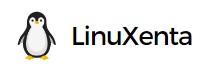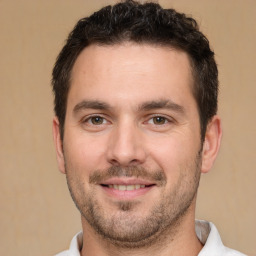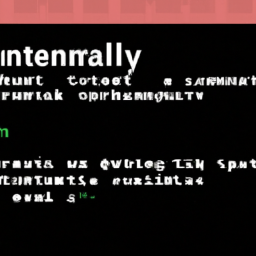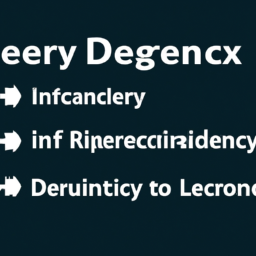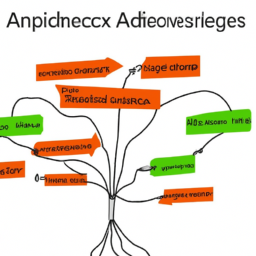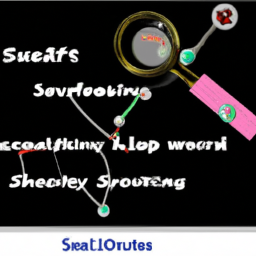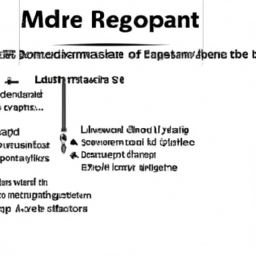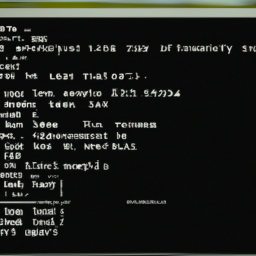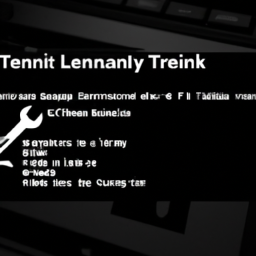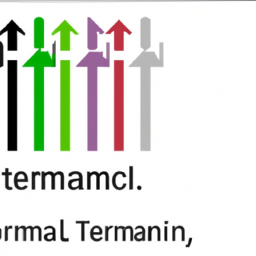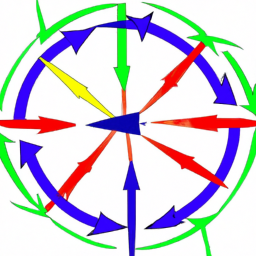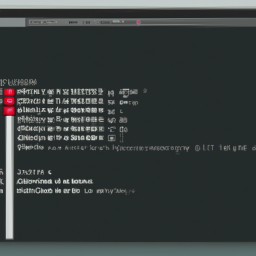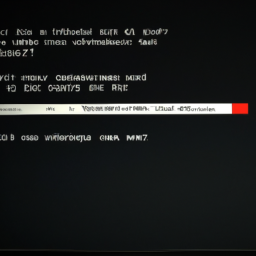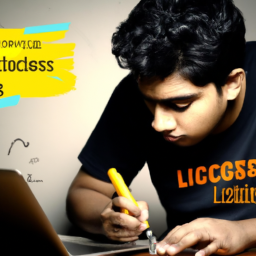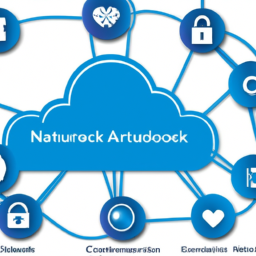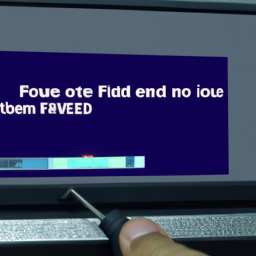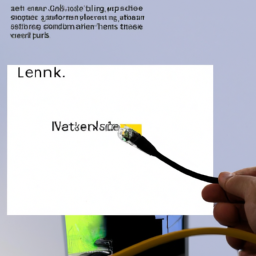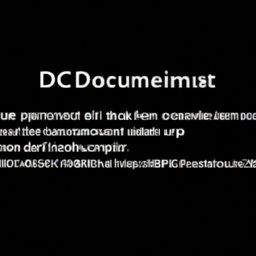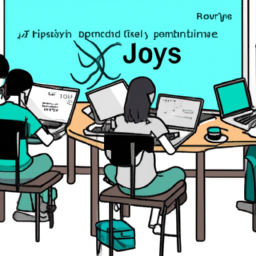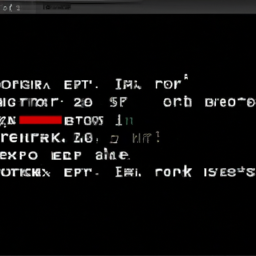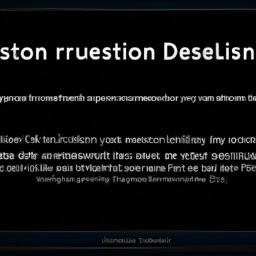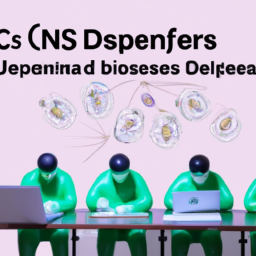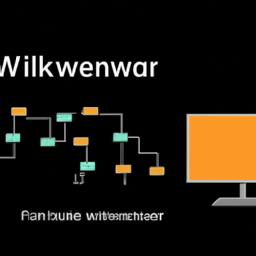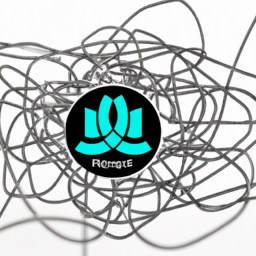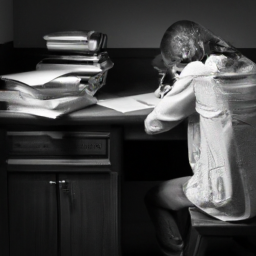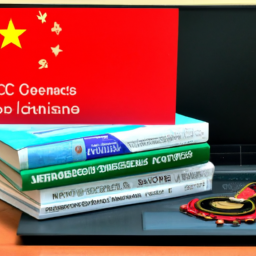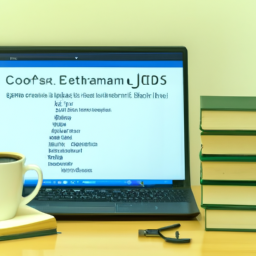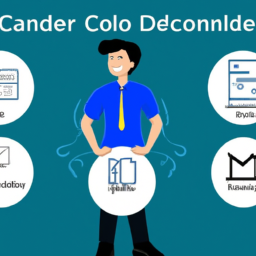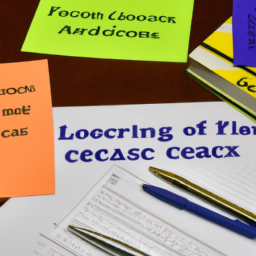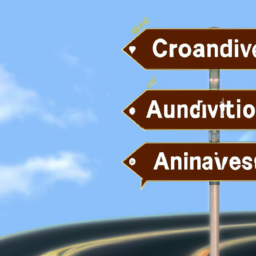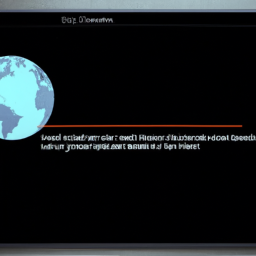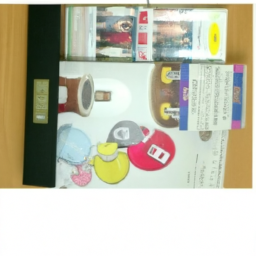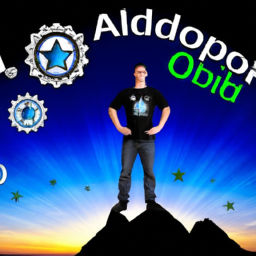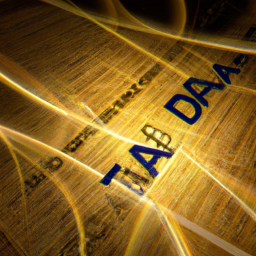Are you tired of encountering dependency lock errors while working with Linux? Don’t worry, we’ve got you covered!
In this article, we will explore the best practices for troubleshooting these pesky errors and getting your Linux system back on track.
Dependency lock errors occur when there are conflicts between packages and their dependencies, causing your system to become unstable or even unusable. These errors can be frustrating and time-consuming to resolve, but with the right knowledge and techniques, you can overcome them.
By following the steps outlined in this article, you will learn how to:
- Identify conflicting packages and dependencies
- Update and upgrade your system to ensure compatibility
- Use package managers effectively to resolve dependency issues
Additionally, we will guide you on:
- Removing unused or conflicting packages
- Seeking help from online communities and forums if needed.
Get ready to dive into the world of troubleshooting dependency lock errors in Linux and become a master at resolving these issues efficiently and effectively. Let’s get started!
Key Takeaways
- Dependency lock errors in Linux can be resolved by checking for conflicting packages and dependencies and analyzing them.
- Updating and upgrading the system, as well as removing unused or conflicting packages, can help resolve dependency lock errors.
- Package managers are useful tools for resolving dependency issues, and different package managers have their own advantages.
- Seeking help from online communities and forums can be valuable for troubleshooting, but it is important to approach platforms with caution and critically evaluate recommendations.
Understand the Basics of Dependency Lock Errors
You’ll love diving into the basics of dependency lock errors and understanding how they can be troubleshooted in Linux!
When it comes to dependency lock errors, there are a few common causes that you should be aware of. One of the most common causes is when multiple packages have conflicting dependencies or require different versions of the same package. Another cause is when a package is not properly installed or removed, leaving behind unresolved dependencies.
To prevent dependency lock errors, it’s essential to follow best practices. This includes regularly updating your system to ensure all packages are up to date and using package managers that handle dependencies automatically. Additionally, it’s crucial to carefully review any package installation or removal actions to avoid potential conflicts.
Now, let’s move on to the next section and check for conflicting packages and dependencies.
Check for Conflicting Packages and Dependencies
To identify any conflicting packages or dependencies, try checking for inconsistencies and compatibility issues. This can be done by examining the package versions and their dependencies. Identifying conflicting packages is crucial in troubleshooting dependency lock errors, as it helps in resolving dependency conflicts through versioning.
To assist you in understanding the importance of identifying conflicting packages, consider the following table:
| Package Name | Version | Dependencies | Incompatibilities |
|---|---|---|---|
| Package A | 1.0 | Package B (>= 2.0) | Package C (< 1.5) |
| Package B | 2.5 | Package D (>= 1.0) | |
| Package C | 1.2 | Package E (>= 3.0) | Package A (>= 2.0) |
| Package D | 1.5 | Package B (< 2.0) |
By analyzing this table, you can easily identify conflicting packages and their dependencies, allowing you to resolve any compatibility issues.
Now that you have identified conflicting packages, the next step is to update and upgrade your system.
Update and Upgrade Your System
Updating and upgrading your system is like giving it a much-needed boost, ensuring smooth performance and enhanced functionality. It is essential to ensure that your system meets the requirements for updates and upgrades to avoid any compatibility issues.
Before performing any updates or upgrades, it’s crucial to create a backup and recovery plan to protect your data in case something goes wrong. This way, you can easily revert to a stable state if needed.
Regularly updating your system not only provides you with new features and bug fixes but also helps in troubleshooting dependency lock errors. Updating and upgrading your system sets the stage for effectively resolving dependency issues using package managers.
Use Package Managers to Resolve Dependency Issues
Take advantage of package managers to effortlessly resolve any dependency issues and unlock a world of seamless software installation and updates. When troubleshooting dependency lock errors in Linux, exploring alternative package managers can provide you with additional options to tackle the problem.
Popular package managers like aptitude, yum, and pacman offer robust dependency resolution mechanisms that can automatically handle complex dependency chains. These tools analyze the dependencies required by a package and ensure that all necessary dependencies are installed before proceeding with the installation or update.
By automating dependency resolution processes, package managers save you time and effort, allowing you to focus on other tasks.
In the next section, we will discuss how to remove unused or conflicting packages, further streamlining your system’s dependencies.
Remove Unused or Conflicting Packages
Use package managers to easily remove unused or conflicting packages from your system, reducing clutter and potential conflicts. Did you know that on average, 30% of installed packages on a Linux system are considered unused or unnecessary? By uninstalling unnecessary packages, you can free up valuable disk space and streamline your system. Additionally, removing conflicting packages can resolve dependency issues and ensure the smooth functioning of your software. Package managers provide a convenient way to identify and remove these packages, often with a simple command or through a user-friendly interface. Take advantage of this powerful tool to keep your system optimized and efficient. In the table below, you can see a comparison of popular package managers and their corresponding commands for removing packages.
| Package Manager | Remove Package Command |
|---|---|
| APT | apt-get remove |
| DNF | dnf remove |
| Pacman | pacman -R |
| Yum | yum remove |
| Zypper | zypper remove |
To further enhance your troubleshooting skills, seek help from online communities and forums where experienced users can provide valuable insights and guidance.
Seek Help from Online Communities and Forums
Engaging with online communities and forums can offer a wealth of insights and guidance to help enhance your troubleshooting skills. When facing dependency lock errors in Linux, seeking help from these platforms can provide alternative approaches and solutions that you may not have considered.
Here are four key reasons why online communities can be invaluable in troubleshooting:
-
Diverse expertise: Online communities bring together a wide range of individuals with different backgrounds and experiences. This diversity can lead to fresh perspectives and innovative solutions to your dependency lock issues.
-
Active discussions: Forums and communities are constantly buzzing with discussions on various topics, including troubleshooting. By actively participating in these conversations, you can exchange ideas, learn from others, and find answers to your specific problems.
-
Access to experts: Many online communities have experienced members who specialize in Linux and dependency management. They can provide expert advice and guidance to help you overcome your specific challenges.
-
Real-world examples: Online communities often share real-world examples of troubleshooting scenarios, including dependency lock errors. These examples can serve as valuable learning resources, helping you understand common pitfalls and providing practical solutions.
However, it’s important to be aware of common pitfalls when seeking help from online communities:
-
Incomplete information: When asking for help, be sure to provide all relevant details about your system, the error message, and any steps you’ve already taken. Incomplete information can lead to inaccurate or irrelevant responses.
-
Following blindly: While online communities can offer great advice, it’s important to critically evaluate the solutions suggested. Blindly following recommendations without understanding the underlying principles can lead to further complications or even security risks.
-
Lack of verification: Double-check any troubleshooting steps or commands suggested in online communities before applying them to your system. This helps prevent unintended consequences or potential damage to your system.
-
Over-reliance: Relying solely on online communities for troubleshooting can limit your ability to develop your own problem-solving skills. It’s important to use these platforms as a resource, but also invest time in understanding the underlying concepts and building your knowledge base.
By engaging with online communities and forums, you can tap into a vast pool of knowledge and experience to troubleshoot dependency lock errors effectively. However, it’s important to approach these platforms with caution, considering the potential pitfalls and ensuring you actively participate in the troubleshooting process.
Frequently Asked Questions
How do I check for conflicting packages and dependencies in Linux?
To identify conflicting packages and dependencies in Linux, you can use package management tools like apt or yum. Start by running commands such as ‘apt list –installed’ or ‘yum list installed’ to get a list of installed packages. Look for any duplicate or conflicting packages.
You can also use the ‘apt-cache rdepends’ or ‘yum deplist’ commands to check the dependencies of a specific package.
Common strategies to resolve package dependency issues include updating packages, removing conflicting packages, or manually installing required dependencies.
What steps should I take to update and upgrade my system in order to resolve dependency issues?
To update your system and resolve dependency issues, start by running the command ‘sudo apt update’ to refresh the package lists.
Then, use ‘sudo apt upgrade’ to install any available updates.
Next, run ‘sudo apt dist-upgrade’ to handle any package changes that require new dependencies.
Finally, use ‘sudo apt autoremove’ to remove any unnecessary packages.
This process ensures that your system is up to date and resolves any conflicts between packages and dependencies.
Can you explain the process of using package managers to resolve dependency issues?
To resolve dependency issues using package managers, you have a powerful tool at your disposal. Think of package managers as experienced travel agents who handle all the logistics of your journey through software dependencies. They carefully navigate through vast repositories and ensure that all necessary packages are installed correctly.
However, like any agent, they have their pros and cons. While they simplify the installation process, package managers can sometimes encounter common issues like dependency conflicts or missing packages. Fear not! By understanding these issues and using the package manager’s features effectively, you can effortlessly resolve these problems.
How do I remove unused or conflicting packages in Linux?
To remove unused packages in Linux, you can use the package manager’s autoremove or clean options to get rid of any dependencies that aren’t needed anymore. This ensures that your system stays optimized and clutter-free.
Resolving conflicting packages involves identifying the conflicting packages using package manager commands like apt-cache. Then, you can either remove one of the conflicting packages or find a compatible version. Following these best practices will help you maintain a stable and efficient Linux environment.
Where can I seek help from online communities and forums for troubleshooting dependency lock errors in Linux?
Oh, you’re looking for help with those pesky dependency lock errors in Linux? Well, you’re in luck! When it comes to troubleshooting these issues, online communities and forums are your best friends. They provide a wealth of knowledge and expertise from fellow Linux enthusiasts.
You’ll find tips for troubleshooting dependency lock errors, common causes, and their solutions. So, don’t despair! Seek help from these communities, and you’ll be back on track in no time.
Conclusion
In conclusion, troubleshooting dependency lock errors in Linux can be a complex task, but by following best practices, you can overcome these issues effectively.
Understanding the basics of dependency lock errors and checking for conflicting packages and dependencies are crucial steps.
Regularly updating and upgrading your system, using package managers to resolve dependency issues, and removing unused or conflicting packages will also help in resolving these errors.
Additionally, seeking help from online communities and forums can provide valuable insights and solutions.
By implementing these best practices, you can ensure a smooth and error-free Linux experience.