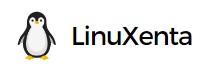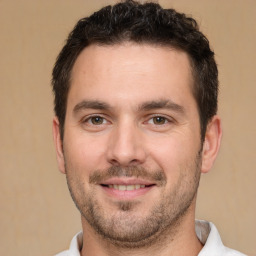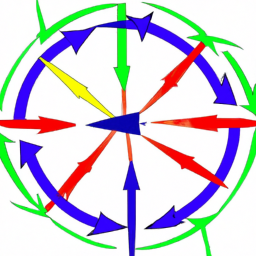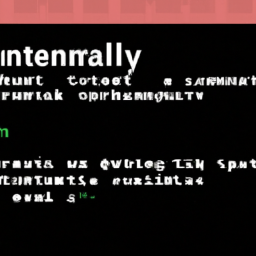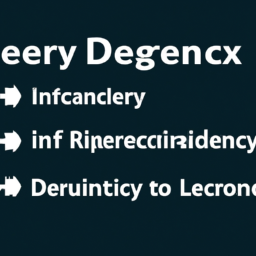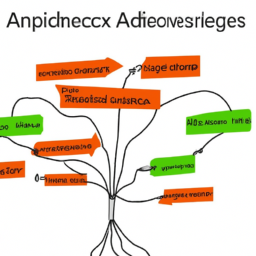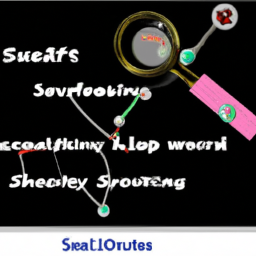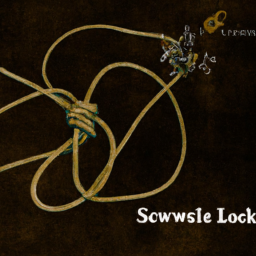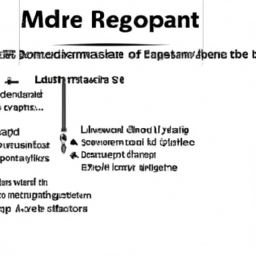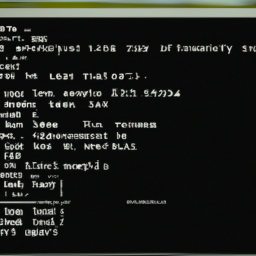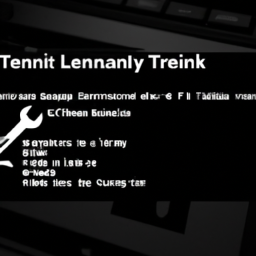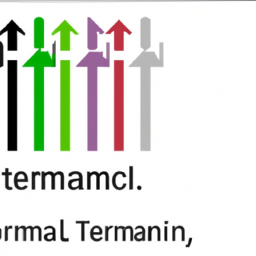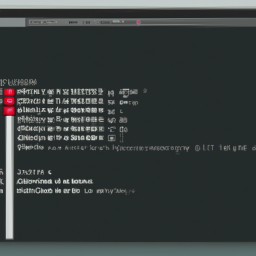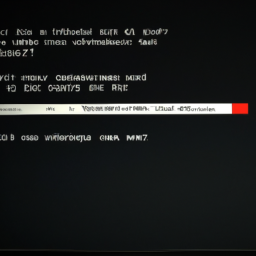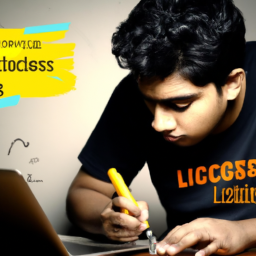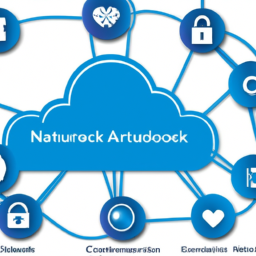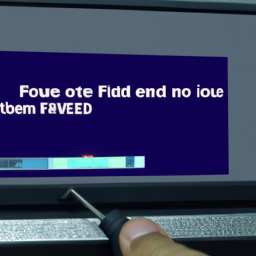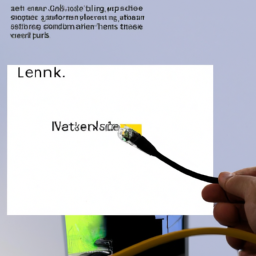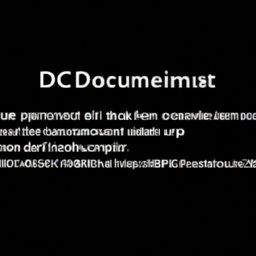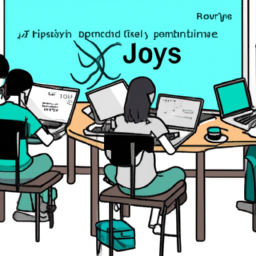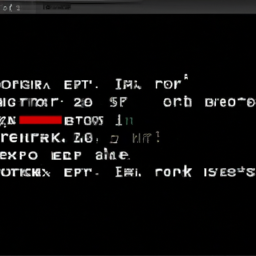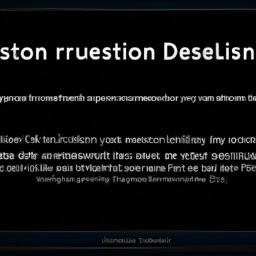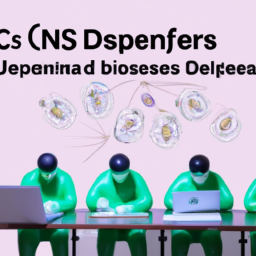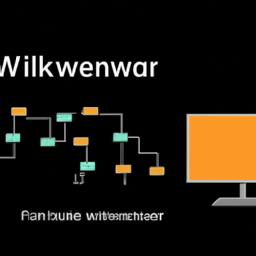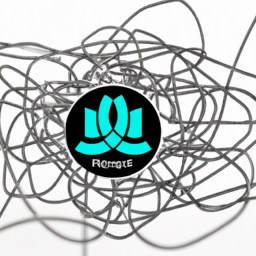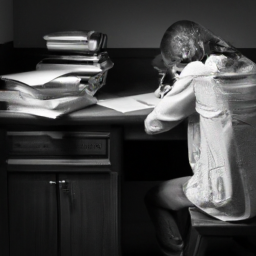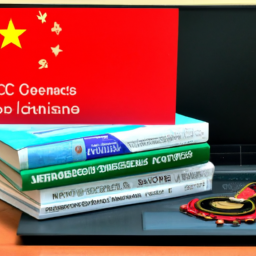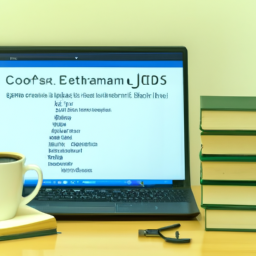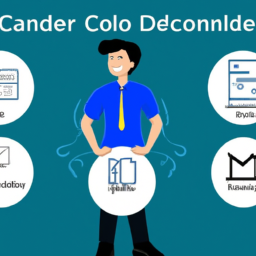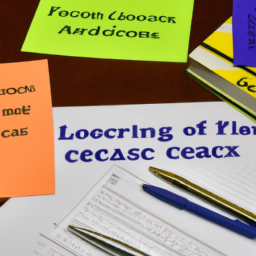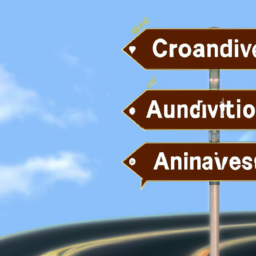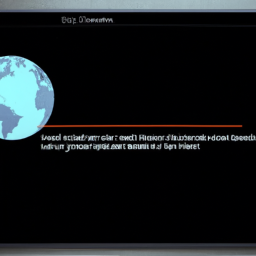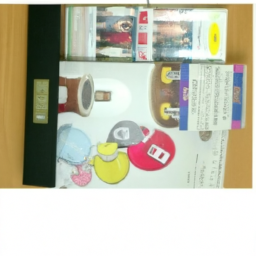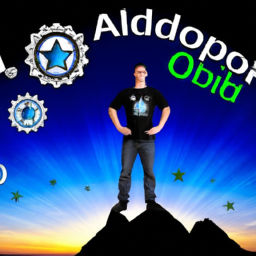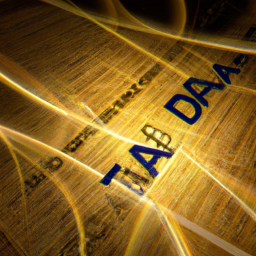Handling Broken Dependency Errors in Linux: Effective Solutions
In the intricate world of Linux, encountering broken dependency errors can be an exasperating experience. But fear not, for there are effective solutions that can help you navigate through this maze of tangled dependencies with ease.
Identifying the broken dependencies is the crucial first step. Once the culprits are identified, it’s time to take action. Updating and upgrading your system is a vital process that ensures your Linux environment is up to date and ready to tackle any challenges it may face.
Installing missing dependencies is another key step in resolving these errors, as it fills in the missing pieces of the puzzle.
Sometimes, conflicting packages can cause dependency issues. Removing these conflicting packages can help untangle the web of dependencies and bring harmony to your Linux system.
Repository configuration can also play a role in resolving dependency issues, so it’s important to pay attention to this aspect as well.
When all else fails, seeking help from the vibrant Linux community can be a lifesaver. With their collective knowledge and experience, they can provide invaluable guidance and support.
So, gear up and dive into the world of handling broken dependency errors in Linux. With these effective solutions at your disposal, you’ll be able to conquer any obstacle that comes your way.
Key Takeaways
- Identify broken dependencies using diagnostic tools like the package manager or the ‘ldd’ command.
- Update and upgrade the system to resolve dependency issues and ensure the Linux environment is up to date.
- Install missing dependencies to fill in the missing pieces of the puzzle.
- Remove conflicting packages to untangle the web of dependencies.
Identify the Broken Dependencies
If you’re experiencing issues with broken dependencies on your Linux system, it’s crucial to identify these problematic components to effectively resolve the problem. Troubleshooting common dependency errors is the first step in this process.
Fortunately, Linux provides various diagnostic tools that can help you pinpoint these broken dependencies. One such tool is the package manager, which allows you to check for missing or conflicting dependencies. Additionally, you can use the ‘ldd’ command to identify missing shared libraries that may be causing the issue.
These diagnostic tools provide valuable insights into the underlying dependencies and help you understand the root cause of the problem. Once you have identified the broken dependencies, you can move on to the next step of updating and upgrading the system, which will ensure that all software components are up to date and any conflicting dependencies are resolved.
Update and Upgrade the System
To update and upgrade your system effectively, you should use package managers to update and upgrade packages. Package managers, like apt-get or yum, provide a convenient way to manage software packages on your system. They allow you to easily update all the installed packages to their latest versions and upgrade the system to a newer release if available.
Additionally, make sure to install available updates for the installed packages regularly to keep your system secure and up-to-date.
Use Package Managers to Update and Upgrade Packages
Are you wondering how you can easily update and upgrade packages in Linux using package managers? Well, you’re in luck!
Package managers are powerful tools that can help you keep your system up to date and resolve any broken dependency errors. When it comes to troubleshooting common package manager errors, package managers provide a convenient way to identify and fix issues. They also offer best practices for managing package dependencies, ensuring that you have all the necessary software components for your applications to run smoothly.
Once you have successfully updated and upgraded your packages, the next step is to install available updates for installed packages. This will ensure that your system is running the latest versions of all the software you have installed.
Install Available Updates for Installed Packages
Once you’ve successfully updated and upgraded your packages using package managers, it’s important to promptly install any available updates for the software you’ve already installed on your system. This ensures optimal performance and security.
Keeping your installed packages up to date is crucial. It allows you to benefit from the latest features, bug fixes, and security patches. You can enable automatic update notifications to receive alerts when updates are available. When you receive these notifications, make it a habit to install the updates as soon as possible. This ensures that you’re always running the most recent and secure versions of the software.
By regularly updating your packages, you minimize the risk of encountering broken dependency errors.
To continue maintaining a stable system, the next section will explain how to install missing dependencies.
Install Missing Dependencies
To install missing dependencies on your Linux system, you can rely on package managers like apt-get or yum. These package managers are designed to handle software installation and dependency management. They will automatically download and install any required packages for the software you want to install, making the process seamless and efficient.
Additionally, you can manually download and install required packages from the official repositories or trusted sources if you encounter any issues with the package managers.
By utilizing these methods, you can ensure that your system has all the necessary dependencies to run your desired software smoothly.
Use Package Managers to Install Missing Dependencies
Utilize package managers to promptly procure the necessary dependencies. Troubleshooting common package manager errors is essential to effectively manage software dependencies in Linux. Package managers, such as apt and yum, simplify the process by automatically resolving dependencies and fetching required packages from trusted repositories. This ensures that all necessary dependencies are installed correctly and in the appropriate versions. By using package managers, you can avoid the hassle of manually searching for and downloading individual packages. To illustrate the convenience, consider the following table:
| Package Manager | Command |
|---|---|
| apt | apt-get install [package] |
| yum | yum install [package] |
These package managers are reliable and widely used, allowing you to seamlessly install missing dependencies. Now, let’s delve into the next section on how to manually download and install required packages.
Manually Download and Install Required Packages
Explore the process of manually downloading and installing the required packages to gain a deeper understanding of how to manage software dependencies in Linux.
-
Automatic package retrieval: Some package managers have the ability to automatically retrieve and install missing dependencies. This can save time and effort, as the package manager will handle the entire process for you.
-
Alternative methods for resolving broken dependencies: In some cases, manually downloading and installing required packages may not be enough to resolve broken dependency errors. In these situations, you may need to explore alternative methods such as using different package repositories, compiling from source, or using third-party tools.
-
Considerations when manually installing packages: When manually installing packages, it’s important to ensure compatibility with your Linux distribution and version. Additionally, you should carefully review the package’s dependencies and install any missing ones beforehand.
By understanding how to manually download and install required packages, you can effectively resolve broken dependency errors in Linux.
In the next section, we will discuss how to remove conflicting packages.
Remove Conflicting Packages
Removing conflicting packages is like untangling a knot, carefully disentangling the dependencies to restore harmony to your Linux system. When troubleshooting conflicting package installations, it’s crucial to understand the strategies for resolving dependency conflicts.
Conflicting packages occur when different packages require different versions of the same dependency or when incompatible packages are installed. To resolve this, you need to identify the conflicting packages using package managers such as apt or yum. Once identified, you can remove the conflicting packages using commands like ‘apt remove’ or ‘yum remove.’
This will allow you to eliminate the conflicting dependencies and pave the way for a successful installation. By removing conflicting packages, you can ensure a smoother installation process and avoid further errors.
Now, let’s move on to the next section on resolving dependency issues with repository configuration.
Resolve Dependency Issues with Repository Configuration
To overcome conflicts caused by incompatible packages or different versions of dependencies, it’s important to tweak your repository configuration to ensure a smooth installation process. Troubleshooting common repository configuration errors and following best practices for maintaining a stable package repository are crucial steps in resolving dependency issues.
One way to troubleshoot repository configuration errors is by checking the configuration files in the "/etc/apt/sources.list.d/" directory. Make sure that the repository URLs are correct and up-to-date. Additionally, you can use the "apt-cache policy" command to verify the available package versions and their sources.
Another approach is to prioritize the installation of packages from the official distribution repositories before resorting to third-party repositories. This can be done by adjusting the repository priorities in the "/etc/apt/preferences" file.
By following these best practices and making necessary adjustments to your repository configuration, you can effectively resolve dependency issues. Seek help from the Linux community if you encounter any difficulties during this process.
Seek Help from the Linux Community
When you encounter dependency issues in Linux, one effective way to seek help is by joining forums and discussion boards. These platforms are filled with knowledgeable and experienced Linux users who can provide guidance and solutions to your specific problem.
Additionally, consulting online guides and tutorials can be incredibly helpful as they often provide step-by-step instructions and troubleshooting tips for resolving dependency issues.
Taking advantage of the Linux community’s collective knowledge and resources can greatly assist you in resolving any broken dependency errors you may encounter.
Join Forums and Discussion Boards
Participating in forums and discussion boards is an absolute goldmine for finding effective solutions to handle those pesky broken dependency errors in Linux. When you encounter package conflicts or need troubleshooting techniques, these platforms provide a wealth of knowledge shared by experienced Linux users.
You’ll find a community of experts and enthusiasts who are eager to help you resolve your issues. Start by searching for threads or posts related to your specific problem. If you can’t find an existing discussion, don’t hesitate to create a new post, detailing your situation and any error messages you encountered. Be sure to provide as much information as possible to help others understand the problem.
Engaging with the community in this way will not only lead you to solutions but also expand your knowledge and troubleshooting skills. As you navigate the forums, you’ll discover various tips and tricks that can be applied in different scenarios. Once you feel confident in your understanding of the problem, it’s time to consult online guides and tutorials for additional guidance.
Consult Online Guides and Tutorials
Explore online guides and tutorials to find helpful advice and tips on resolving software conflicts and troubleshooting techniques in Linux. When it comes to handling broken dependency errors, these resources can provide valuable insights and solutions.
Troubleshooting common dependency errors is a crucial skill for Linux users, and online guides can offer step-by-step instructions on identifying and resolving these issues. They can also provide best practices for managing software dependencies in Linux, such as using package managers to install and update software, as well as avoiding manual installations and relying on official repositories whenever possible.
These guides often include real-world examples and case studies, allowing you to learn from others’ experiences and apply their solutions to your own system. So, whether you’re a beginner or an experienced Linux user, consulting online guides and tutorials can greatly enhance your troubleshooting skills and help you overcome broken dependency errors effectively.
Frequently Asked Questions
How do I identify the broken dependencies in my Linux system?
To troubleshoot broken dependencies and resolve dependency issues effectively, you can use symbolic representation to identify the problematic components in your Linux system.
By examining the error messages or log files, you can pinpoint the specific packages or libraries that are causing the issue. Once identified, you can then proceed with updating or reinstalling the problematic dependencies to ensure the smooth functioning of your system.
What steps should I follow to update and upgrade my Linux system?
To update and upgrade your Linux system, start by opening the terminal and running the command ‘sudo apt update’ to update the package lists.
Next, run ‘sudo apt upgrade’ to upgrade all installed packages to their latest versions.
If you want to upgrade to a newer release of Linux, use the command ‘sudo do-release-upgrade’.
Remember to check for any errors or warnings during the process and resolve them accordingly.
Regularly updating and upgrading your system ensures you have the latest features and security patches.
How can I install missing dependencies in Linux?
To install missing dependencies in Linux, follow these best practices for installing packages.
First, identify the missing dependencies using package managers like apt or yum.
Then, ensure that you have the correct package repositories enabled.
Next, use the package manager to install the missing dependencies.
Be cautious of common pitfalls when troubleshooting dependency issues, such as conflicting package versions or outdated repositories.
Pay attention to error messages and consult documentation or forums for specific guidance.
What should I do if I encounter conflicting packages while trying to resolve dependency issues?
When troubleshooting conflicting packages in Linux and trying to resolve dependency conflicts, there are a few steps you can take.
First, identify the conflicting packages by carefully reading the error messages.
Next, try to manually install or update the conflicting packages using package managers like apt or yum.
If that doesn’t work, you may need to remove one of the conflicting packages and then reinstall it after resolving the dependency issue.
Remember to always keep backups and proceed with caution when making changes to your system.
How can I seek help from the Linux community when facing complex dependency problems?
To seek help from the Linux community for intricate dependency problems, there are troubleshooting techniques you can utilize.
You can start by carefully documenting the specific error messages and details of the problem.
Then, you can post your query on relevant forums, mailing lists, or community websites, providing all the necessary information.
Engaging with experienced Linux users and developers can offer valuable insights and potential solutions to help you resolve complex dependency errors effectively.
Conclusion
In conclusion, handling broken dependency errors in Linux can be compared to untangling a web of threads. Just like how a skilled weaver carefully fixes a tangled mess, you can effectively resolve these issues by following the steps mentioned in this article.
Remember, updating and upgrading the system, installing missing dependencies, removing conflicting packages, and configuring repository settings can help you unravel the knots of broken dependencies.
And whenever you encounter a particularly stubborn problem, don’t hesitate to seek the guidance of the Linux community, who’re always ready to lend a helping hand in your quest for a smoothly functioning system.
Happy troubleshooting!