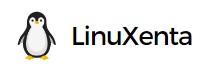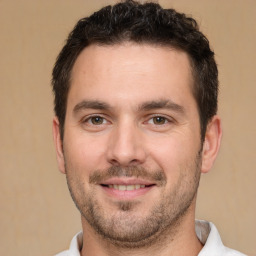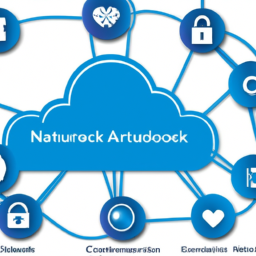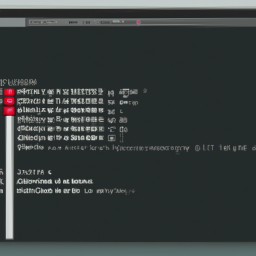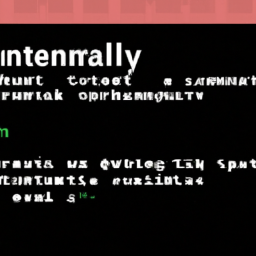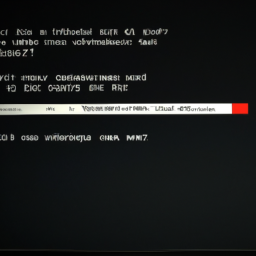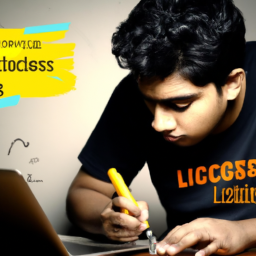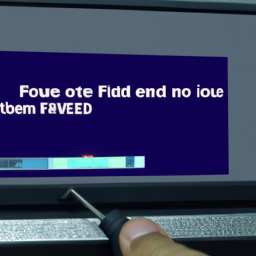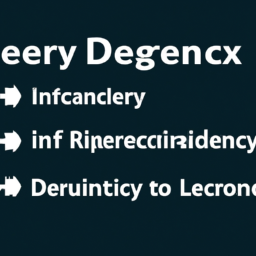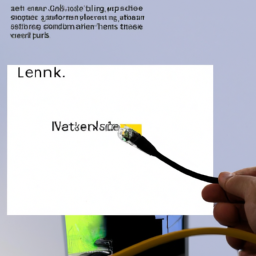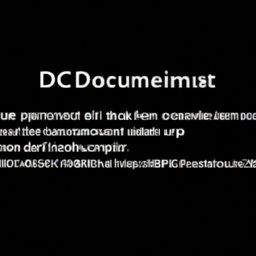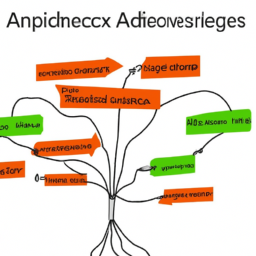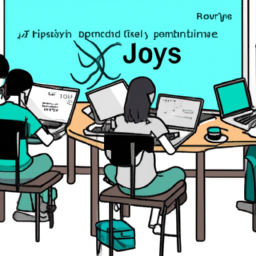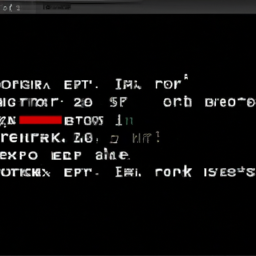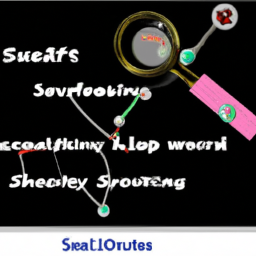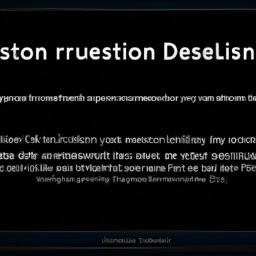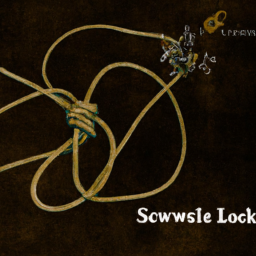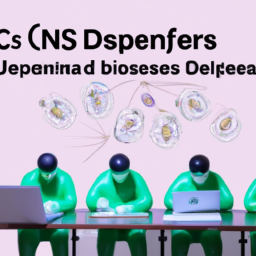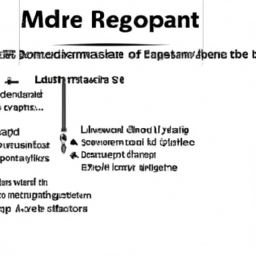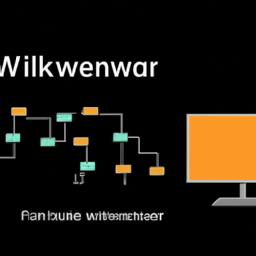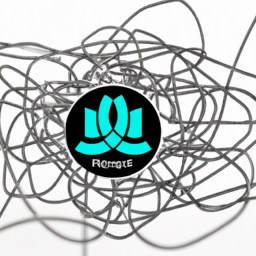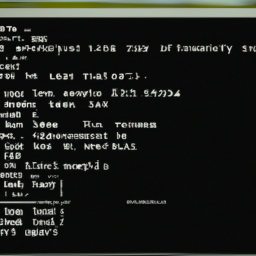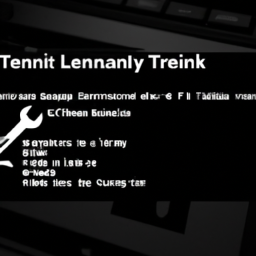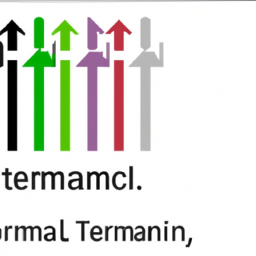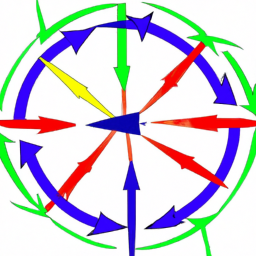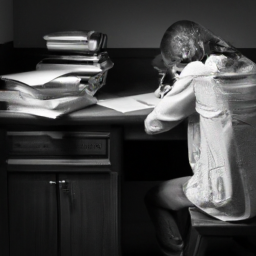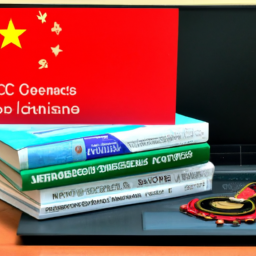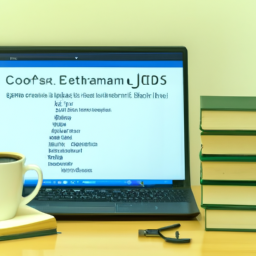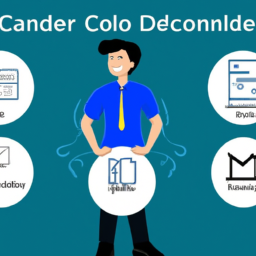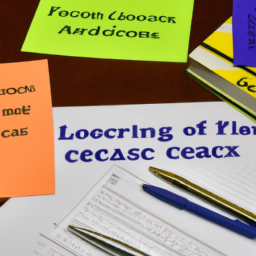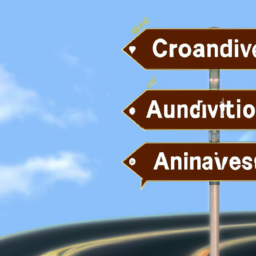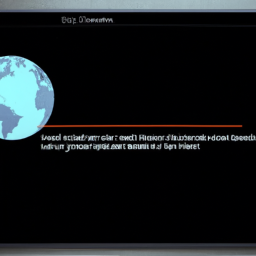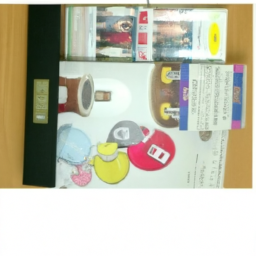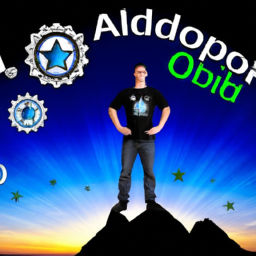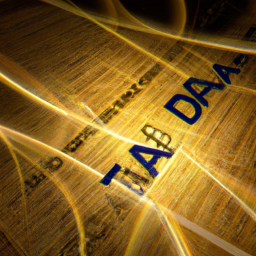Are you ready to dive into the world of Kubernetes and cloud native security?
It’s time to take control and become a master of safeguarding your applications and data in the ever-evolving landscape of modern cloud environments.
In this ultimate guide, we will equip you with the knowledge and skills to navigate the intricate architecture of Kubernetes and implement robust security measures.
From understanding the fundamentals of Kubernetes and cloud native architecture to implementing the best security practices, this guide will leave no stone unturned.
You will learn how to secure containerized applications, monitor and audit your Kubernetes environment, and manage access control and authentication effectively.
But it doesn’t stop there.
We will also delve into ensuring compliance with regulatory requirements in cloud native environments, so you can stay ahead of the game.
Get ready to take your security game to the next level.
Let’s embark on this journey together and become a Kubernetes and cloud native security expert.
Key Takeaways
- Understand the fundamentals of Kubernetes and cloud native architecture
- Implement best security practices to protect the Kubernetes environment and prevent unauthorized access
- Regularly update Kubernetes components and monitor for vulnerabilities to ensure a secure environment
- Manage access control and authentication to safeguard Kubernetes clusters and ensure authorized access
Understanding Kubernetes and Cloud Native Architecture
If you’re ready to dive into the exciting world of Kubernetes and cloud native architecture, you’ll quickly realize just how essential it is to understand the intricate inner workings of these cutting-edge technologies.
Kubernetes, a powerful container orchestration platform, offers a range of features that enable efficient management of containerized applications. One crucial aspect is Kubernetes networking, which allows seamless communication between containers and services. Understanding how networking works in Kubernetes can help you design and optimize your application’s architecture for scalability and performance optimization.
Scalability is a key advantage of Kubernetes, as it can easily handle the deployment and management of large-scale applications. By leveraging Kubernetes’ built-in features like auto-scaling and load balancing, you can ensure your application can handle high traffic loads and scale dynamically to meet demand.
Additionally, performance optimization techniques such as resource allocation, efficient scheduling, and containerization can further enhance the overall performance of your application.
Transitioning into the subsequent section about implementing security best practices in Kubernetes, it is crucial to ensure the security of your Kubernetes environment while leveraging its powerful capabilities.
Implementing Security Best Practices in Kubernetes
When implementing security best practices in Kubernetes, it’s like building a strong fortress to protect your valuable data and resources. Securing Kubernetes clusters is vital to prevent unauthorized access and potential breaches.
Implementing network policies is one of the key steps in achieving this security. By defining and enforcing network rules, you can control traffic flow and limit communication between pods, nodes, and external entities. This ensures that only authorized connections are allowed, reducing the attack surface and increasing overall security.
Additionally, implementing encryption mechanisms, such as Transport Layer Security (TLS), helps secure data in transit. Regularly updating Kubernetes components and monitoring for vulnerabilities is also crucial. By following these practices, you can fortify your Kubernetes environment against potential threats and safeguard your critical assets.
Transitioning into the subsequent section about securing containerized applications, it is equally important to protect the individual components within the Kubernetes cluster.
Securing Containerized Applications
To ensure the security of your containerized applications, you need to establish strong access controls and implement measures like container image scanning and vulnerability management. One of the key principles in securing containerized applications is defense in depth, which involves implementing multiple layers of security controls to protect against different types of threats. This can include network segmentation, using firewalls, and implementing role-based access controls (RBAC) to limit access to sensitive resources. Additionally, vulnerability scanning should be conducted regularly to identify and address any potential security weaknesses in your container images. By scanning container images for known vulnerabilities, you can proactively identify and patch any vulnerabilities before they are exploited. Implementing these security measures will help ensure the integrity and confidentiality of your containerized applications. Moving forward, monitoring and auditing in a Kubernetes environment is essential for maintaining the security of your applications and infrastructure.
| Benefit | Emotion | Explanation |
|---|---|---|
| Enhanced security | Confidence | Implementation of strong access controls and vulnerability management increases overall security. |
| Proactive vulnerability management | Assurance | Regular vulnerability scanning helps identify and address vulnerabilities before they are exploited. |
| Defense against different types of threats | Protection | Defense in depth strategy ensures multiple layers of security controls are in place. |
| Limit access to sensitive resources | Control | Role-based access controls restrict access to sensitive resources, reducing the attack surface. |
| Maintaining integrity and confidentiality | Peace of mind | Strong security measures preserve the integrity and confidentiality of containerized applications. |
Moving on to monitoring and auditing in a Kubernetes environment, it is crucial to continuously monitor and audit your applications and infrastructure to detect and respond to any suspicious activities or security incidents.
Monitoring and Auditing in a Kubernetes Environment
Ensure the continuous security of your containerized applications by implementing effective monitoring and auditing practices in a Kubernetes environment.
Monitoring and auditing in a Kubernetes environment is crucial for maintaining the integrity of your applications and detecting any potential threats in real time. By setting up real-time alerts, you can receive immediate notifications whenever suspicious activities occur within your Kubernetes clusters. This allows you to quickly respond to any potential security breaches and mitigate any potential damage.
Furthermore, implementing threat detection mechanisms enables you to proactively identify and address any vulnerabilities or malicious activities in your environment. With robust monitoring and auditing practices in place, you can ensure the overall security of your containerized applications in a Kubernetes environment.
Transitioning into the subsequent section about managing access control and authentication, it’s important to implement strong security measures to protect your Kubernetes clusters.
Managing Access Control and Authentication
Managing access control and authentication in a Kubernetes environment involves implementing strong security measures to safeguard your clusters and ensure only authorized users can access and interact with your containerized applications. Access control models determine how permissions are granted and enforced within the cluster, while authentication protocols verify the identity of users and services.
To help you understand the importance of access control and authentication, consider the following scenarios:
| Scenario | Emotion |
|---|---|
| Unauthorized access to sensitive data | Fear |
| Successful authentication and access | Relief |
| Failed authentication attempts | Frustration |
| Compliance violations due to weak access control | Concern |
By implementing robust access control and authentication mechanisms, you can minimize the risk of unauthorized access and potential data breaches. In the next section, we will explore how to ensure compliance and meet regulatory requirements in cloud native environments without compromising security.
Ensuring Compliance and Regulatory Requirements in Cloud Native Environments
Now that you’ve learned how to manage access control and authentication in Kubernetes and cloud native environments, let’s dive into the next crucial aspect: ensuring compliance and meeting regulatory requirements.
Achieving compliance in cloud native environments can be challenging due to the dynamic nature of these environments and the various regulatory frameworks that organizations must adhere to. Compliance challenges include ensuring data privacy, implementing proper security controls, and meeting industry-specific regulations such as HIPAA or GDPR.
Regulatory frameworks such as PCI-DSS, SOC 2, and ISO 27001 provide guidelines for organizations to follow, but implementing these requirements in a cloud native environment requires careful planning and execution.
In the following sections, we’ll explore the key compliance challenges and discuss strategies to ensure adherence to regulatory frameworks in cloud native environments.
Frequently Asked Questions
How can I ensure the security of my containerized applications in a Kubernetes environment?
To ensure the security of your containerized applications in a Kubernetes environment, you need to follow container security best practices.
Think of securing containerized applications like building a fortress. Start by using trusted base images and regularly updating them.
Implement access controls and limit privileges to prevent unauthorized access. Isolate containers and use network policies to control communication.
Employ vulnerability scanning and runtime protection tools to detect and mitigate threats. Regularly monitor and audit your environment for any potential security issues.
What are some common security risks or vulnerabilities in cloud native environments?
Securing cloud native environments poses various challenges and risks. Some common vulnerabilities include misconfigurations, insecure containers, and inadequate access controls.
To mitigate these risks, implementing a multi-layered security approach is crucial. Strategies for securing Kubernetes environments include using strong authentication and authorization mechanisms, regularly updating and patching software components, monitoring and logging activities, and conducting regular security audits.
It’s essential to stay updated with the latest security best practices and leverage security tools to ensure the integrity and confidentiality of your cloud native applications.
How can I effectively monitor and audit activities within my Kubernetes cluster?
To effectively monitor and audit activities within your Kubernetes cluster, it’s crucial to ensure visibility and accountability in your cloud-native environment. Implementing a robust monitoring solution, like Prometheus or Datadog, can provide real-time insights into cluster performance, resource utilization, and security events.
Additionally, enabling audit logs and integrating them with a centralized logging platform, such as Elasticsearch or Splunk, allows you to track and analyze all activities within your cluster. This provides a comprehensive view of system behavior and potential security threats.
What are the best practices for managing access control and authentication in a Kubernetes environment?
To manage access control and authentication in a Kubernetes environment, you need to follow best practices.
Access management involves granting permissions and defining roles for users and services. Use RBAC to create roles and bind them to users or groups.
Implement strong authentication mechanisms like API tokens, certificates, or OAuth. Enable multi-factor authentication for additional security.
Regularly audit and review access controls to ensure they align with security policies.
Additionally, consider using centralized authentication systems like LDAP or Active Directory for seamless integration.
What compliance and regulatory requirements should I consider when working with cloud native technologies?
When working with cloud native technologies, there are several compliance considerations and regulatory requirements to keep in mind.
Compliance considerations include ensuring adherence to industry-specific regulations such as HIPAA or PCI-DSS.
Regulatory requirements may involve data protection laws, like GDPR, which dictate how personal data is handled.
Additionally, industries like finance or healthcare may have specific regulations that need to be followed.
It’s crucial to thoroughly understand and comply with these requirements to ensure the security and integrity of your cloud native environment.
Conclusion
Congratulations! You’ve successfully navigated through the intricacies of Kubernetes and cloud native security. By implementing the best practices discussed in this guide, you’ve fortified your infrastructure against potential threats.
Remember, just as a captain relies on a compass to guide a ship through treacherous waters, you can rely on these security measures to steer your organization towards success in the ever-evolving landscape of cloud native environments.
Stay vigilant, stay secure, and embrace the power of Kubernetes and cloud native architecture.