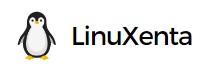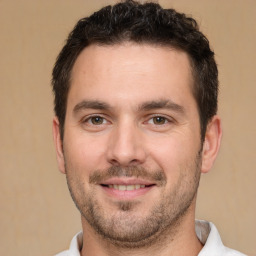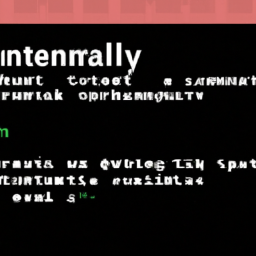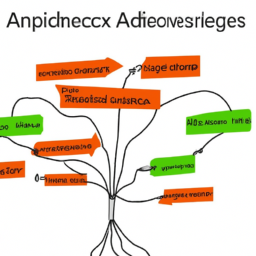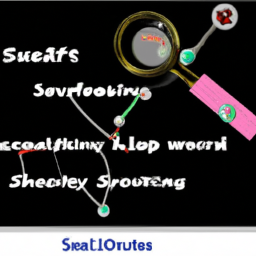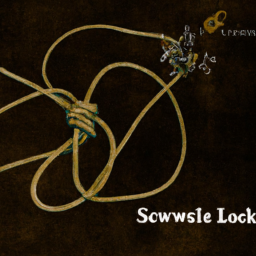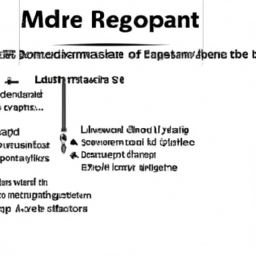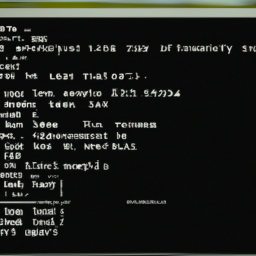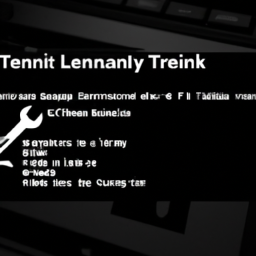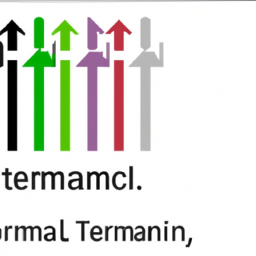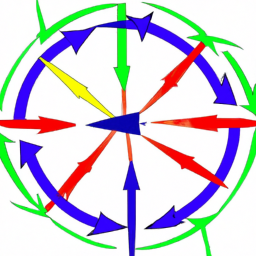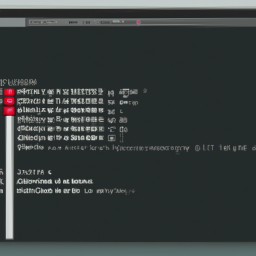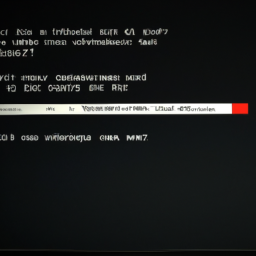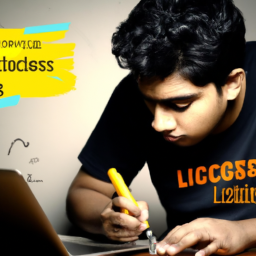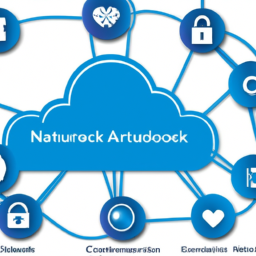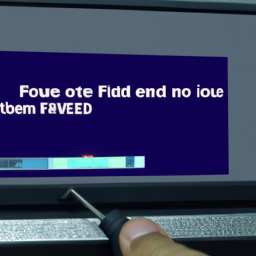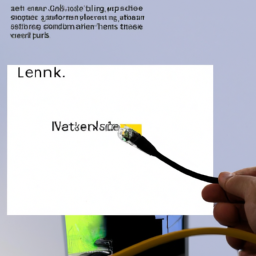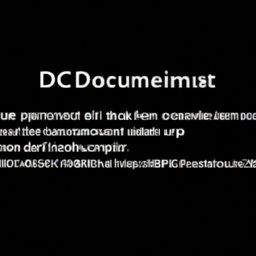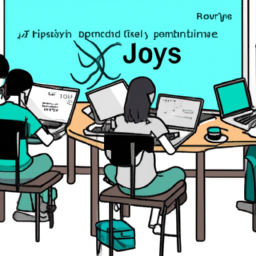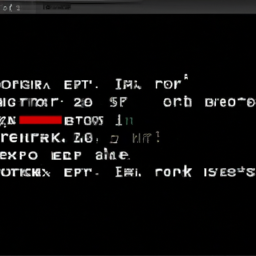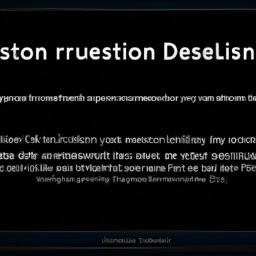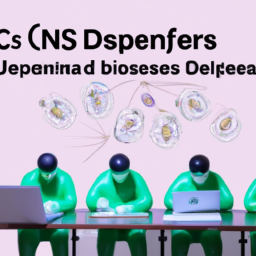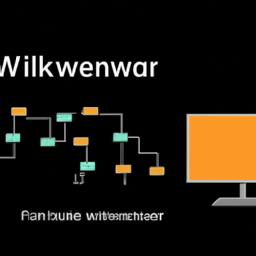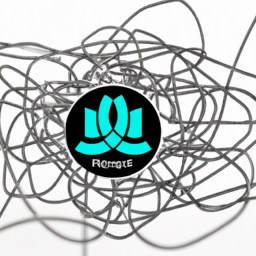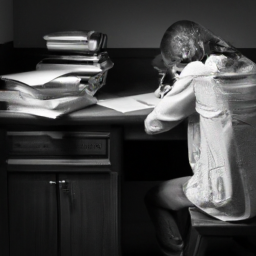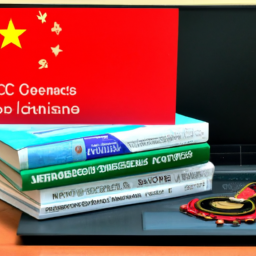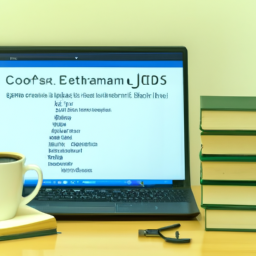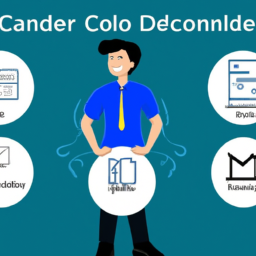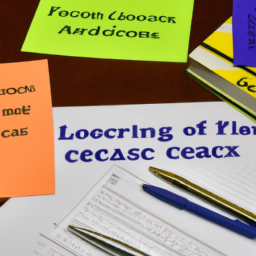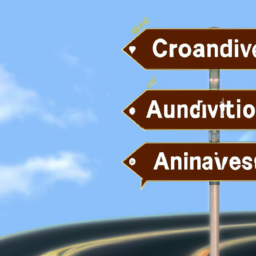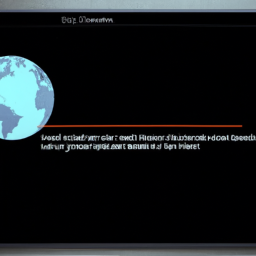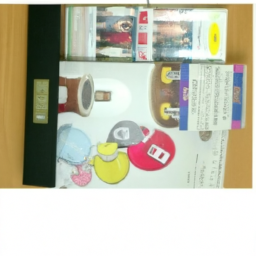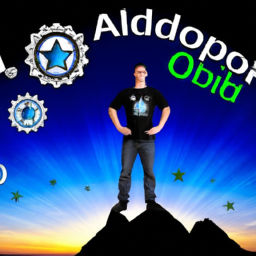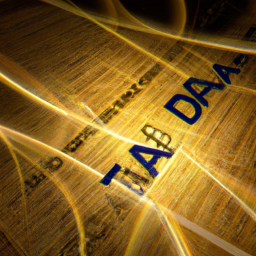Are you tired of encountering roadblocks when it comes to running your favorite Linux applications? Like a tangled web, inconsistent dependency errors can hinder your progress, preventing you from enjoying the seamless experience you desire.
But fear not, for we have the key to unraveling this complex puzzle. In this step-by-step guide, we will empower you with the knowledge and tools necessary to conquer these dependency errors with ease.
First, we will delve into the nature of these errors, helping you understand the underlying causes. Armed with this understanding, you will be able to identify the specific dependencies that are causing the issues.
Then, we will guide you through the process of updating and installing any missing dependencies, ensuring that your system is equipped with all the necessary components.
Next, we will tackle the challenge of resolving conflicting dependencies, providing you with techniques to navigate this maze. Harnessing the power of package managers, we will show you how to effectively manage your dependencies, streamlining the process for future reference.
Finally, we will emphasize the importance of testing and verifying your solution, guaranteeing that your Linux environment is stable and error-free.
So, let us embark on this journey together, as we uncover the secrets to solving inconsistent dependency errors in Linux.
Key Takeaways
- Understanding the causes of dependency errors, such as incomplete installations, incompatible versions, and package conflicts.
- Troubleshooting dependency errors by examining error messages, system logs, and using package management tools to identify problematic dependencies.
- Resolving dependency errors by updating and installing missing dependencies, checking for additional software repositories, and using package management tools to remove or downgrade conflicting packages.
- Benefits of using package managers for dependency management, including centralized repositories, automatic dependency resolution, and simplified updating and removing of dependencies.
Understand the Nature of Dependency Errors
It’s crucial to grasp the essence of dependency errors to navigate the intricate world of Linux troubleshooting.
Dependency errors occur when a program or package relies on other files, libraries, or software components to function properly, but those dependencies are either missing, outdated, or conflicting.
Common causes of dependency errors include incomplete installations, incompatible versions, or package conflicts.
Understanding the root cause of the error is the first step in resolving it.
To troubleshoot dependency errors, you need to identify the specific dependencies causing the errors. This can be done by examining error messages, checking system logs, or using package management tools.
Once you have identified the problematic dependencies, you can then take appropriate actions to resolve the errors and ensure smooth functioning of your Linux system.
Identify the Specific Dependencies Causing the Errors
To pinpoint the exact dependencies responsible for the issues, you can identify the specific components that are causing the errors in your Linux system. By doing so, you can effectively troubleshoot dependency conflicts and resolve the inconsistent dependency errors.
Start by analyzing the error messages or logs to understand which dependencies are causing the problem. Look for any missing libraries, packages, or versions that are conflicting with each other.
Additionally, you can use package management tools like dpkg, apt, or yum to check the status of installed packages and their dependencies. These tools can help you identify problematic dependencies and their interdependencies.
Once you have identified the specific dependencies causing the errors, you can proceed to the next section about updating and installing missing dependencies to resolve the issues.
Update and Install Missing Dependencies
By updating and installing any missing dependencies, you can ensure smooth performance and resolve any issues that may arise in your Linux system. Troubleshooting common dependency errors is an essential skill for maintaining a stable and functional system.
To update and install missing dependencies, follow these best practices for managing dependencies in Linux:
- Use package managers like apt or yum to search for and install missing dependencies.
- Check for any additional software repositories that may contain the required dependencies.
- Ensure that you’ve added the necessary repositories and enabled them.
Use the package manager to update the system and install any missing dependencies.
Updating and installing missing dependencies is a crucial step in resolving inconsistent dependency errors. Once you’ve completed this step, you can move on to resolving conflicting dependencies.
Resolve Conflicting Dependencies
To resolve conflicting dependencies, you’ll need to navigate through the intricate web of software dependencies, carefully untangling them to ensure a harmonious and functional system.
Troubleshooting conflicting dependencies in Linux systems can be a complex task, but with the right approach, it can be resolved effectively. One way to tackle this issue is by resolving dependency conflicts in the command line environment.
Start by identifying the conflicting packages and their respective versions. Then, use package management tools like apt or yum to remove or downgrade the conflicting packages.
Alternatively, you can try to find updated versions or alternative packages that are compatible with your system. By resolving conflicting dependencies, you can ensure that your Linux system runs smoothly without any compatibility issues.
In the subsequent section, we’ll explore how to use package managers to manage dependencies seamlessly.
Use Package Managers to Manage Dependencies
Mastering the use of package managers will empower you to effortlessly manage dependencies and ensure the smooth operation of your Linux system.
Package managers offer several benefits for dependency management. Firstly, they provide a centralized repository of software packages, making it easy to find and install the dependencies you need.
Secondly, package managers handle dependency resolution automatically, saving you time and effort.
Lastly, they also simplify the process of updating and removing dependencies, ensuring that your system stays up to date and free of unnecessary packages.
Common challenges faced when managing dependencies in Linux include conflicting versions, missing dependencies, and dependency loops.
By using package managers effectively, you can overcome these challenges and maintain a stable and reliable system.
Now, let’s move on to the next section and test and verify the solution.
Test and Verify the Solution
One potential concern that may arise is whether the solution can effectively validate and confirm the desired outcome. In order to address this concern, it’s important to test different Linux distributions for consistency in dependency errors.
This can be done by installing the software package on various distributions and checking if the dependency errors are resolved. Additionally, it’s worth exploring alternative solutions to dependency errors in Linux. This could include using different package managers, manually installing dependencies, or even compiling the software from source.
By thoroughly testing and exploring different options, you can ensure that the solution is reliable and effective in solving inconsistent dependency errors in Linux.
Frequently Asked Questions
What are some common reasons for inconsistent dependency errors in Linux?
To troubleshoot inconsistent dependency errors in Linux, start by checking for missing or outdated packages using package management tools like apt or yum.
Additionally, verify the software versions and their compatibility with the system. It’s crucial to ensure that the required dependencies are installed correctly.
To prevent such errors, always update the packages regularly, use official repositories, and avoid mixing different package sources.
Regularly monitoring dependencies can help maintain a stable and error-free Linux system.
How can I determine which specific dependencies are causing the errors?
To determine which specific dependencies are causing the errors, you need to use the package manager’s built-in tools. Start by running the command ‘sudo apt-get check’, which will check for any broken dependencies.
Next, use the ‘sudo apt-get -f install’ command to fix any broken dependencies automatically.
Additionally, you can use the ‘apt-cache depends’ command to view a package’s dependencies and their status.
These best practices for managing and resolving dependency issues in Linux will help you troubleshoot dependency errors effectively.
Are there any tools or commands that can automatically update and install missing dependencies?
To troubleshoot missing dependencies in Linux, you can explore automatic dependency management tools. These tools automatically update and install missing dependencies, making your life much easier.
Examples of such tools include apt-get, aptitude, and yum. They analyze the software packages on your system and resolve any missing dependencies by fetching and installing the required packages. This simplifies the process and ensures that all dependencies are properly managed.
What should I do if I encounter conflicting dependencies while trying to resolve the errors?
To manually resolve conflicting dependencies in Linux, you can follow a few steps.
First, identify the conflicting packages using package managers like apt or yum.
Then, determine the specific versions that are causing the conflict.
Next, try to find a compatible version of the packages or check if there are any alternative packages available.
If no solution is found, you may need to remove the conflicting packages or find a workaround.
To avoid inconsistent dependency errors, it’s recommended to regularly update your system, use official repositories, and carefully manage package installations.
Can I use multiple package managers simultaneously to manage dependencies?
To efficiently manage dependencies across multiple package managers, it’s possible to use them simultaneously. However, this approach can pose challenges.
Firstly, different package managers may have conflicting dependencies, making it difficult to resolve them.
Secondly, managing multiple package managers can lead to increased complexity and potential conflicts between packages.
It’s crucial to carefully track and manage dependencies to prevent any issues.
Conclusion
In conclusion, solving inconsistent dependency errors in Linux requires a deep understanding of the nature of these errors and the specific dependencies causing them. By updating and installing missing dependencies, resolving conflicting dependencies, and using package managers effectively, you can successfully overcome these challenges.
However, it’s crucial to test and verify the solution to ensure its effectiveness. Remember, mastering the art of managing dependencies is essential for a smooth and efficient Linux experience. So, embrace the challenge and conquer it with your technical prowess.