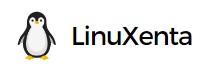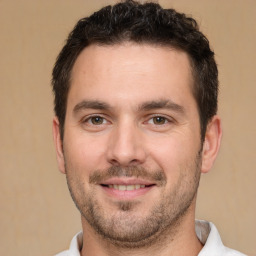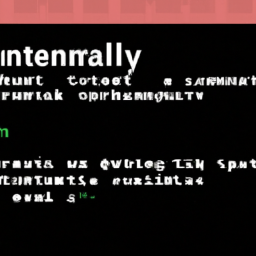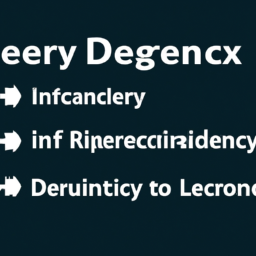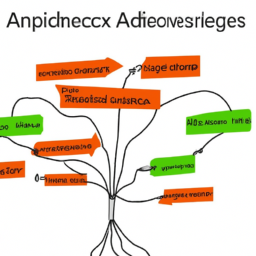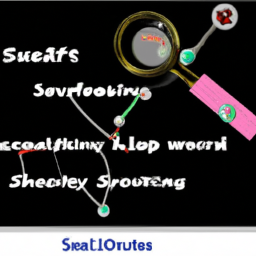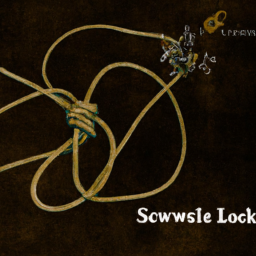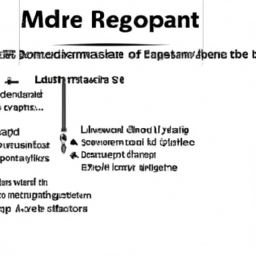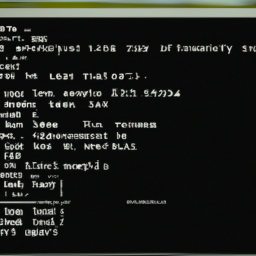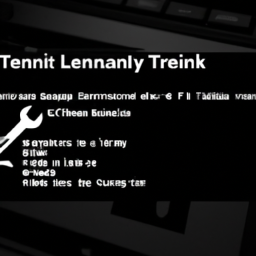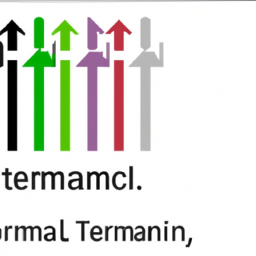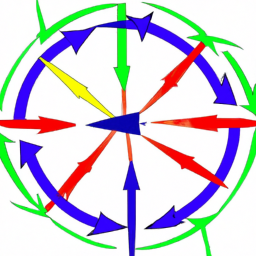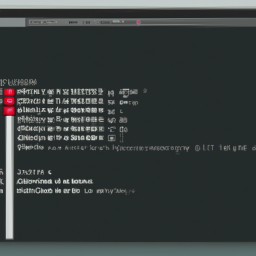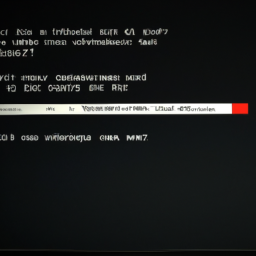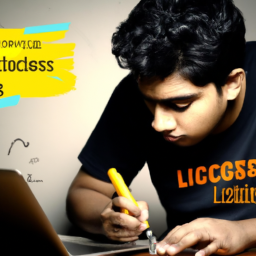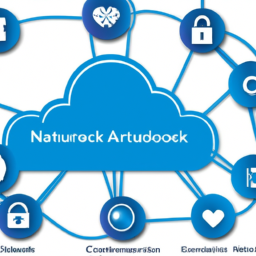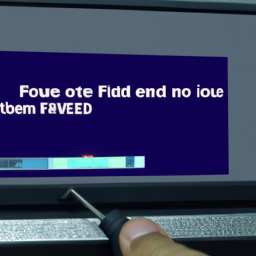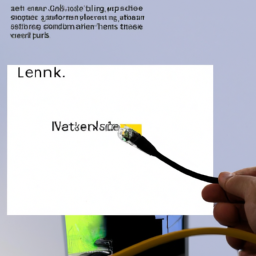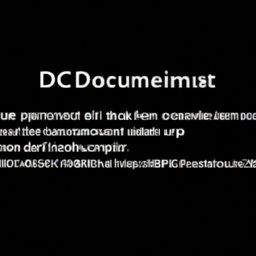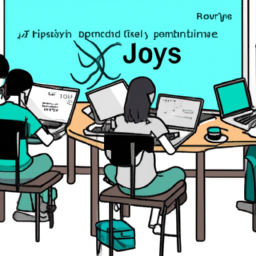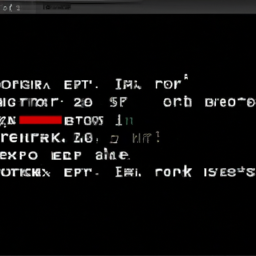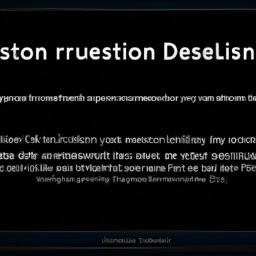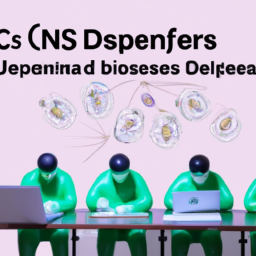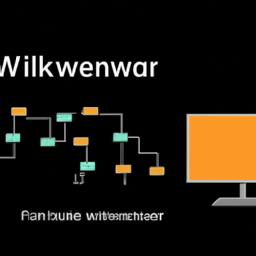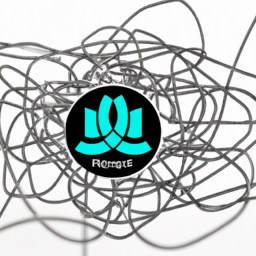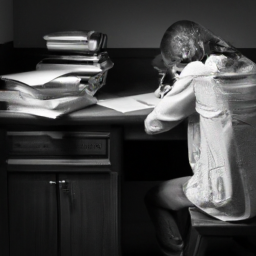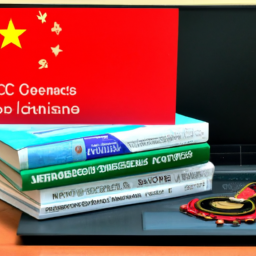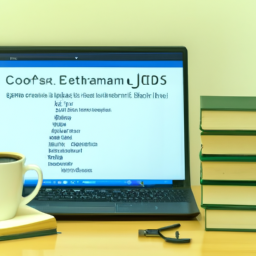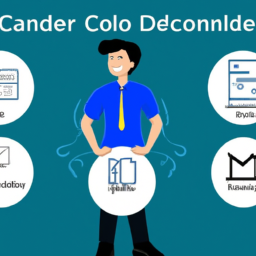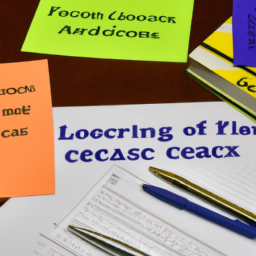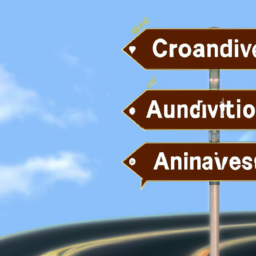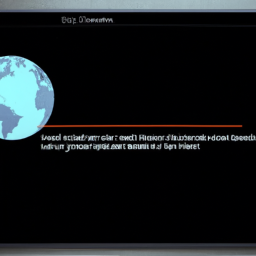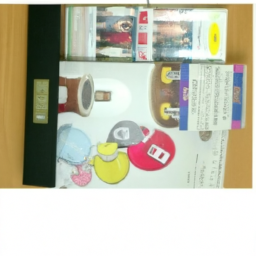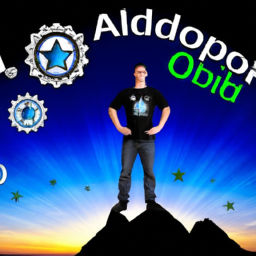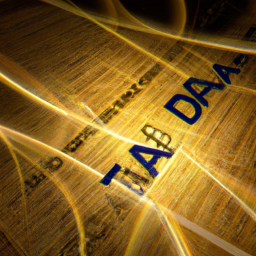Are you tired of encountering dependency management errors when using Linux? Look no further! This comprehensive guide is here to help you fix those frustrating issues.
Whether you are a seasoned Linux user or just starting out, understanding and resolving dependency management errors is crucial for a smooth and efficient system.
In this guide, we will walk you through the process of:
- Identifying these errors
- Updating and installing dependencies
- Resolving version conflicts
- Managing system libraries
- Automating the entire process
With our step-by-step instructions and expert tips, you’ll be able to tackle any dependency management error that comes your way.
Say goodbye to endless troubleshooting and hello to a well-functioning Linux system. Let’s dive in and master the art of fixing dependency management errors once and for all!
Key Takeaways
- Understanding and resolving dependency management errors is crucial for efficient software development on Linux.
- Package managers can automatically resolve dependencies, but manual installation may sometimes be necessary.
- Tools like ldd and strace can help identify missing libraries and diagnose dependency issues.
- Regularly updating and installing dependencies, as well as testing and validating changes made, are essential for proper software functioning.
Understanding Dependency Management
If you’re struggling to understand the intricacies of dependency management, don’t despair! Understanding package dependencies and troubleshooting dependency conflicts can be challenging, but with the right knowledge, you can overcome these hurdles.
Dependency management refers to the process of ensuring that all the necessary software components are installed and functioning properly for a program to run smoothly. It involves identifying and resolving any conflicts or missing dependencies that may arise.
One common issue is when two packages require different versions of the same dependency, resulting in conflicts. To resolve this, you need to carefully analyze the dependencies and find a compatible solution.
Identifying dependency management errors is crucial for maintaining a stable and efficient Linux system. In the next section, we will discuss techniques for identifying these errors and resolving them effectively.
Identifying Dependency Management Errors
When it comes to identifying dependency management errors, there are two key points to consider. The first is the types of dependency errors, which can range from missing dependencies to conflicts between different versions. The second is the troubleshooting techniques that can be used to tackle these errors. You can employ various troubleshooting techniques such as checking package managers, reviewing error messages, and using dependency resolution tools. By understanding the different types of errors and having the right techniques in your toolkit, you can effectively identify and resolve dependency management issues.
Types of dependency errors
To better understand types of dependency errors, you should delve into the intricacies of Linux package management. Dependency conflicts can occur when a package requires a specific version of another package, but that version is not available or conflicts with another package. These conflicts can lead to errors and prevent the installation or upgrade of packages. Troubleshooting techniques are essential for resolving these issues.
One common technique is to use package managers like APT or Yum to automatically resolve dependencies. They can analyze the system and suggest solutions. Another technique is to manually install the required dependencies, ensuring that the correct versions are installed. By understanding the different types of dependency errors and employing the appropriate troubleshooting techniques, you can effectively manage and resolve these issues, ensuring a smooth package installation or upgrade process.
Now let’s explore some troubleshooting techniques to tackle these errors.
Troubleshooting techniques
Explore the labyrinth of dependency conflicts with a torch of troubleshooting techniques, illuminating the path to seamless package installation or upgrade. When faced with dependency errors, it is crucial to employ advanced debugging techniques to uncover the root cause. Start by examining error messages and logs to pinpoint the specific dependencies causing the conflict. Then, check if the required dependencies are installed and up-to-date. If not, update or install them manually. Additionally, consider using package managers like apt, yum, or dnf to resolve dependencies automatically. Furthermore, you can use tools like ldd to identify missing shared libraries or strace to trace system calls and diagnose issues. By troubleshooting common errors using these techniques, you can navigate the intricate world of dependencies with confidence. Transitioning to the subsequent section about "updating and installing dependencies," you can now proceed with ensuring a smooth process.
Updating and Installing Dependencies
To ensure smooth operation of your system, it’s crucial to regularly update existing dependencies. By doing so, you can benefit from bug fixes, security patches, and performance improvements provided by the updated versions.
Additionally, installing missing dependencies is essential for running software or applications that require specific components to function properly.
It’s important to stay proactive in managing your dependencies to maintain a stable and efficient system.
Updating existing dependencies
Start by checking if there are any updates available for your existing dependencies. This is an important step in keeping your system up to date and resolving any dependency conflicts that may arise.
Updating package versions ensures that you have the latest bug fixes, security patches, and improvements for your installed dependencies. To update existing dependencies, you can use package managers like apt-get or yum, depending on your Linux distribution. These package managers provide easy commands to update all installed packages or specific ones.
Once you have updated your dependencies, you can proceed to the next section about installing missing dependencies. By keeping your existing dependencies up to date, you’re ensuring a smooth and stable system.
Installing missing dependencies
Discover how installing missing dependencies is like adding the missing pieces to a puzzle, ensuring that your system functions seamlessly and efficiently. Troubleshooting missing dependencies is a crucial step in fixing dependency management errors on Linux.
When installing a new software or updating an existing one, you may encounter errors due to missing dependencies. These missing dependencies are essential components that the software relies on to function properly. To resolve this issue, you need to identify the missing dependencies and install them on your system. This can be done by using package managers like apt or yum, which automatically fetch and install the required dependencies.
By installing these missing dependencies, you can avoid compatibility issues and ensure that your software runs smoothly.
Moving on to resolving version conflicts, let’s dive into the next step of fixing dependency management errors.
Resolving Version Conflicts
When handling conflicting dependency versions, it’s crucial to use package managers effectively. By effectively utilizing package managers, you can ensure that all dependencies are installed correctly and that there are no conflicts between different versions.
This will help to maintain the stability and functionality of your system, allowing you to work efficiently without any issues.
Handling conflicting dependency versions
To navigate through the maze of conflicting dependency versions, it’s crucial to be mindful of the intricate dance between compatibility and functionality. Resolving package conflicts and managing conflicting dependencies requires a deep understanding of the software ecosystem and the interdependencies between different components.
One approach is to analyze the specific versions required by each package and identify any overlaps or discrepancies. This can be done by carefully examining the dependency tree and identifying the problematic packages. Once identified, you can try different strategies such as updating or downgrading packages, using virtual environments, or even modifying the source code if necessary.
It’s important to carefully test and validate the changes made to ensure that they don’t introduce new issues. By effectively managing conflicting dependency versions, you can create a stable and functional environment for your software.
Moving on to the next section, let’s explore how to use package managers effectively to streamline the process.
Using package managers effectively
Mastering the art of package manager proficiency is paramount for efficient software development. To help you avoid common mistakes in package management, here are some tips for efficient package management:
-
Regularly update your package manager to ensure you have the latest features and bug fixes.
-
Use package locks or freeze the version of dependencies to maintain consistency across environments.
-
Keep your package dependencies as minimal as possible to reduce the potential for conflicts.
-
Utilize package managers’ dependency resolution capabilities to automatically handle dependency conflicts.
-
Take advantage of package manager plugins or extensions that can enhance your workflow and provide additional functionality.
By following these tips, you can streamline your package management process and avoid potential errors caused by conflicting dependencies.
Now, let’s delve into the next section about managing system libraries.
Managing System Libraries
When dealing with library dependencies, it’s important to have a clear understanding of how system libraries are managed. This includes knowing the best practices for handling these dependencies in order to ensure smooth functioning of your Linux system.
By staying updated with the latest library versions, regularly checking for updates, and properly managing library installations, you can avoid conflicts and maintain a stable and efficient system.
Dealing with library dependencies
Explore the intricacies of resolving library dependencies, allowing you to effectively manage and troubleshoot issues on your Linux system.
Dealing with circular dependencies can be a challenging task. It is crucial to identify and break the loop by carefully analyzing the dependencies and finding a suitable solution. One approach is to prioritize the installation order of the packages, ensuring that the dependencies are met before installing the dependent package.
Another option is to use tools like apt-rdepends or ldd to investigate the dependencies and manually resolve them.
Additionally, managing dynamic library paths is essential for ensuring that the correct libraries are accessed by the system. You can modify the LD_LIBRARY_PATH environment variable to specify the directories to search for shared libraries.
By understanding these techniques, you can effectively handle library dependencies and proceed to the subsequent section on best practices for managing system libraries.
Best practices for managing system libraries
To effectively manage your system libraries, imagine yourself effortlessly navigating through a library of dependencies, seamlessly organizing and optimizing your Linux system for peak performance.
When it comes to best practices for library organization, there are a few key steps you can take. First, regularly update your system libraries to ensure you have the latest versions, as this will improve compatibility and security.
Additionally, it’s important to avoid installing multiple versions of the same library, as this can lead to conflicts and unnecessary bloat. Instead, use package managers to handle library dependencies, as they’ll automatically resolve conflicts and ensure all components work together harmoniously.
By following these best practices for managing library dependencies, you can maintain a streamlined and efficient Linux system.
Now, let’s explore how to automate dependency management for even greater convenience.
Automating Dependency Management
When it comes to automating dependency management, using build tools is a key practice. Build tools like Maven, Gradle, and Make can help you manage and resolve dependencies automatically, saving you time and effort.
Additionally, integrating dependency management into your continuous integration workflow ensures that dependencies are always up to date and compatible with your project, minimizing the risk of errors and conflicts.
Using build tools for automated dependency management
Build tools like Make and CMake automatically handle dependency management, ensuring that all necessary dependencies are installed before building the software. These tools simplify the process of build automation by resolving dependencies and managing their installation. They analyze the project’s source code and determine the correct order in which dependencies need to be built.
By doing so, build tools save time and effort, preventing manual installation and configuration errors. Make, for example, uses a Makefile, which contains instructions for building the software and specifying dependencies. CMake, on the other hand, generates platform-specific build files that handle the entire build process.
These build tools streamline the development workflow and provide a reliable solution to manage dependencies effectively. Transitioning into the next section, continuous integration and dependency management workflows, further enhances the automation process.
Continuous integration and dependency management workflows
Imagine seamlessly integrating your code changes into a continuous integration workflow, where every commit triggers automated tests and builds to ensure the stability and reliability of your software.
Continuous integration tools play a crucial role in managing dependencies effectively. They provide a platform for automating the process of building and testing your code, allowing you to catch and fix any dependency issues early on.
By incorporating dependency management strategies into your continuous integration workflow, you can ensure that your software is always up-to-date and compatible with the required dependencies. This includes using build tools like Maven or Gradle to define and manage your project’s dependencies, as well as utilizing tools like Jenkins or Travis CI to automate the process of building and testing your code.
By following these practices, you can streamline your development process and minimize the risk of dependency-related errors.
Frequently Asked Questions
How can I check the current version of a dependency installed on my Linux system?
To check the current version of a dependency installed on your Linux system, you can use the package manager’s command-line interface. For example, with the apt package manager, you can run ‘apt show ‘ to display the version information.
To upgrade a specific dependency, you can use the package manager’s upgrade command. If you encounter a dependency version mismatch error, you should first verify that all dependencies are installed correctly and then try reinstalling or upgrading them.
What should I do if I encounter a dependency management error that I cannot resolve?
If you encounter a dependency management error that you cannot resolve, seeking help from online forums, community groups, or official documentation can be beneficial. These resources provide troubleshooting tips and guidance for resolving difficult dependency issues.
Additionally, users can adapt their workflows by finding alternative software solutions or workarounds that don’t require the problematic dependencies. Exploring these alternatives can help you continue your work without being hindered by unresolved dependency problems.
Are there any tools or utilities available to automate the process of updating and installing dependencies?
To automate the process of updating and installing dependencies in a Docker container, you can utilize tools like Docker Compose or Kubernetes. These tools provide a streamlined way to manage dependencies, allowing you to define the required dependencies in a configuration file and then automatically handle the installation and updating process.
Additionally, Linux users can rely on package managers like apt or yum to automatically resolve dependency conflicts and ensure smooth installation and updating of software packages.
How can I uninstall a specific dependency from my Linux system?
To uninstall a specific dependency from your Linux system, you can use the package manager’s command-line interface.
First, identify the dependency you want to remove by checking the installed packages.
Then, use the appropriate command, such as ‘apt-get remove’ or ‘yum remove,’ followed by the name of the dependency.
This will remove the dependency from your system, resolving any dependency conflicts and removing any orphaned dependencies that aren’t needed by any installed packages.
Is it possible to manually manage system libraries to avoid dependency conflicts?
To avoid dependency conflicts, you can manage system libraries manually, but it’s not recommended unless you have a deep understanding of the implications. Managing shared libraries manually has its pros and cons.
On the positive side, it gives you more control over your system, but it also increases the risk of compatibility issues and system instability.
To resolve dependency conflicts in Linux systems, it’s best to use package managers, update repositories, and ensure software versions are compatible.
Conclusion
In conclusion, tackling dependency management errors on Linux systems can be a challenging task. However, by understanding the intricacies of dependency management and identifying and resolving errors, you can become a competent commander of your Linux system.
Remember, precision and knowledge are key when it comes to fixing these errors. So, gear up, get going, and let your Linux journey be a seamless sail!