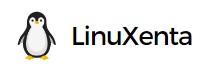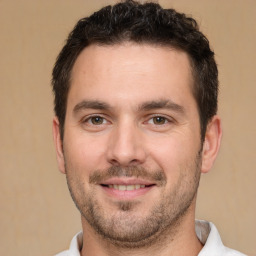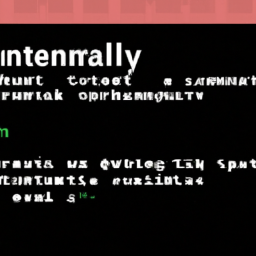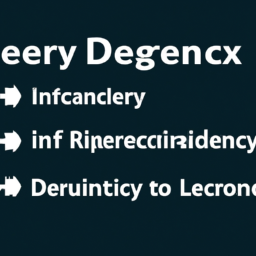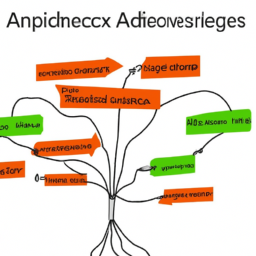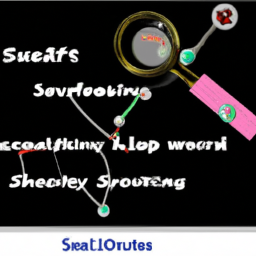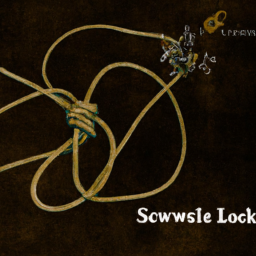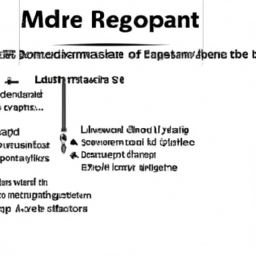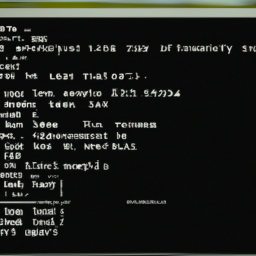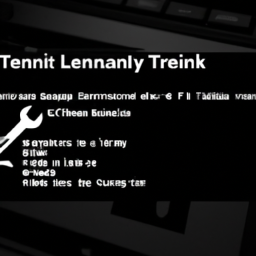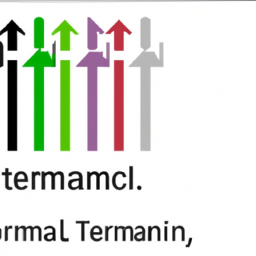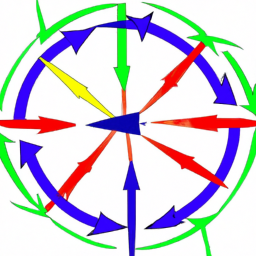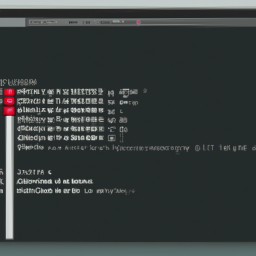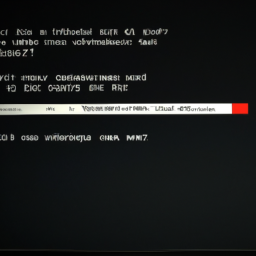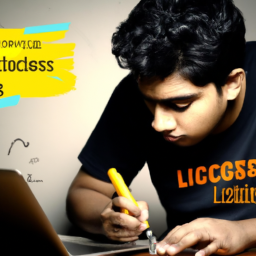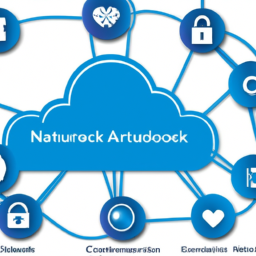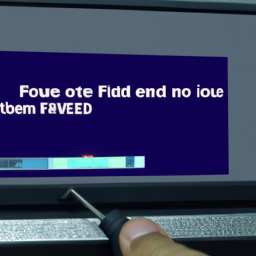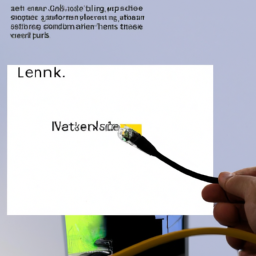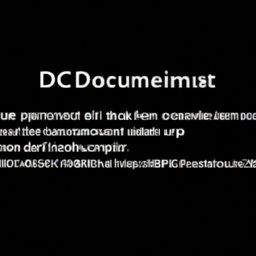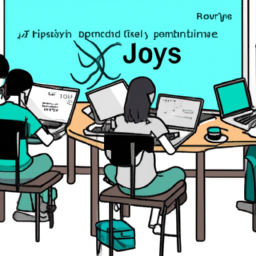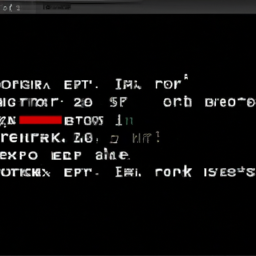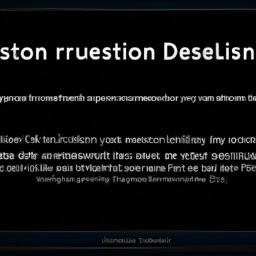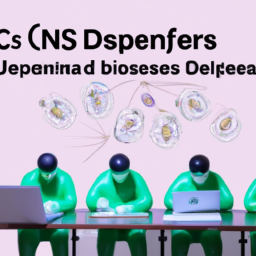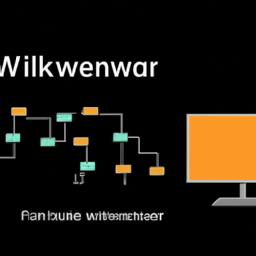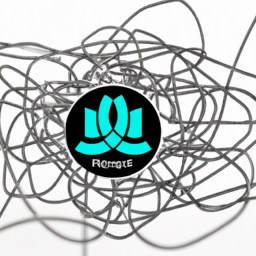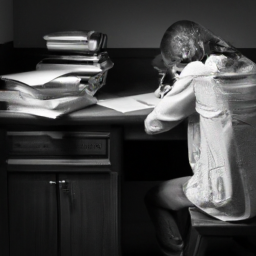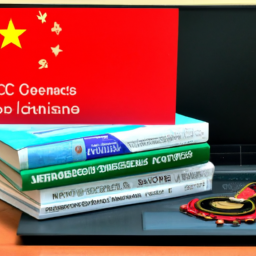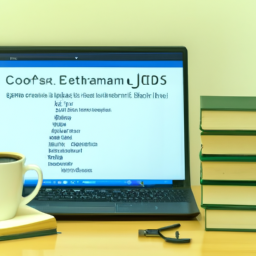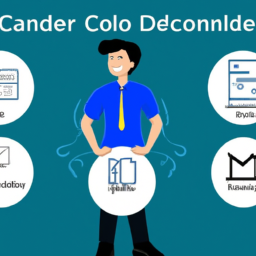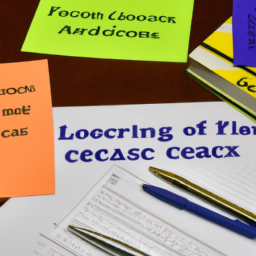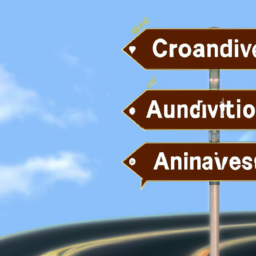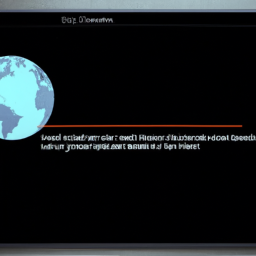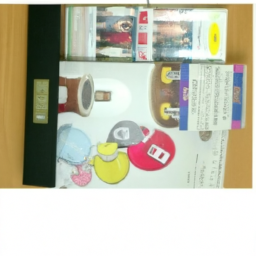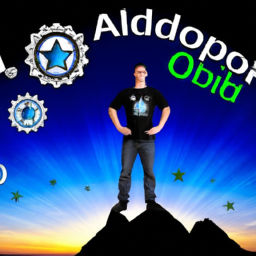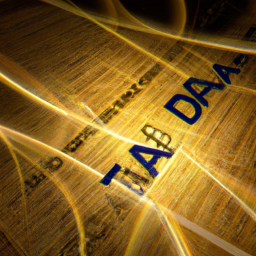Are you enjoying a little game of cat and mouse with your Linux system? Ah, the joys of circular dependency errors! It’s like a never-ending puzzle, where one package depends on another which depends on another, and before you know it, you’re stuck in a loop of frustration.
But fear not, dear Linux user, for there is light at the end of this tangled tunnel.
In this article, we will delve into the world of solving circular dependency errors in Linux. We will explore the best practices and tips that will help you identify the root cause of these errors and break free from their clutches.
From leveraging the power of package managers to updating software packages and removing conflicting dependencies, we have got you covered. We will even explore alternative software or versions and seek support from the Linux community and forums.
So, grab your detective hat and let’s embark on a journey to untangle the web of circular dependencies in your Linux system. It’s time to reclaim control and bid farewell to those pesky errors once and for all!
Key Takeaways
- Dependency graphs are useful for identifying circular dependencies.
- Updating software packages can help break circular dependencies.
- Removing conflicting packages and dependencies is crucial for maintaining system stability.
- Seeking support from the Linux community and forums is recommended for resolving circular dependency errors.
Identifying the Root Cause of Circular Dependency Errors
Identifying the root cause of circular dependency errors can be a frustrating and time-consuming task, but it’s crucial for maintaining a stable and efficient Linux system.
One method for identifying circular dependencies is by analyzing dependency graphs. These graphs visually represent the relationships between different components and can help pinpoint where the circular dependency is occurring.
Another important practice is implementing strict version control. By carefully managing the versions of software packages and their dependencies, you can prevent circular dependency errors from arising in the first place.
By following these best practices, you can effectively identify and prevent circular dependency errors in your Linux system.
Now, let’s move on to the next section, which focuses on resolving circular dependency errors with package managers.
Resolving Circular Dependency Errors with Package Managers
By untangling the interwoven threads of software dependencies, package managers offer a lifeline for resolving the intricate dance of circular entanglements. When dealing with complex software systems, dependency resolution strategies become crucial to ensure system stability and performance.
Circular dependencies can have a significant impact on the overall functionality of the system, causing crashes, slow performance, and even system failures. Package managers, such as APT or Yum, employ intelligent algorithms to identify and break circular dependencies, allowing for a smooth installation or update process.
These managers analyze the dependency graph, prioritize installation or removal of packages based on their importance, and automatically handle conflicts. By relying on package managers, you can efficiently resolve circular dependency errors and maintain a stable and optimal system.
Transitioning into the subsequent section, updating software packages is another effective approach to break circular dependencies.
Updating Software Packages to Break Circular Dependencies
Updating software packages is a key strategy to overcome the tangled web of circular dependencies and ensure a seamless and efficient system. Here are three techniques to help you update software packages and break circular dependencies:
-
Downgrading packages to resolve circular dependencies: Sometimes, updating a package can introduce circular dependencies. In such cases, downgrading the package to an earlier version can help break the cycle and restore system stability.
-
Using virtual environments to isolate software packages and avoid circular dependencies: Virtual environments provide a controlled and isolated environment for software packages. By creating separate environments for different projects, you can prevent circular dependencies from occurring and maintain a clean system.
-
Removing conflicting packages and dependencies: Identify and remove any conflicting packages or dependencies that are causing circular dependency issues. This can involve manually uninstalling conflicting packages or using package managers to resolve conflicts automatically.
By implementing these techniques, you can effectively update software packages, resolve circular dependencies, and ensure a stable and efficient system.
Next, let’s explore the process of removing conflicting packages and dependencies.
Removing Conflicting Packages and Dependencies
To effectively address the issue of conflicting packages and dependencies, it’s crucial to take proactive measures in removing them from the system. Dependency resolution techniques play a key role in this process.
By identifying and eliminating conflicting packages and dependencies, you can ensure a smoother and more stable system. Circular dependencies can have a significant impact on system performance, leading to slower response times, increased resource usage, and potential crashes. Therefore, it’s essential to regularly check for and remove any conflicting packages or dependencies.
This can be done by using package managers to uninstall or downgrade conflicting packages, resolving the circular dependency chain. By removing these conflicts, you can pave the way for using alternative software or versions to resolve circular dependencies and improve system stability and performance.
Using Alternative Software or Versions to Resolve Circular Dependencies
An effective approach to tackle circular dependencies is by utilizing alternative software or versions to overcome compatibility issues. Here are four options to consider:
-
Using virtualization solutions: Virtualization allows you to isolate conflicting dependencies by creating virtual machines or containers. This way, you can run different versions of software without them interfering with each other.
-
Exploring containerization options: Containerization provides a lightweight and portable solution for managing circular dependencies. Tools like Docker enable you to package applications and their dependencies into self-contained units, ensuring consistency and avoiding conflicts.
-
Trying different software versions: Sometimes, simply using different versions of the software can resolve circular dependency issues. Check if there are older or newer releases available that are compatible with your system.
-
Considering alternative software: If the circular dependencies persist, it might be worth exploring alternative software that doesn’t have such conflicts.
By utilizing these approaches, you can effectively address circular dependency errors in Linux. Next, let’s delve into seeking support from the Linux community and forums to further resolve these issues.
Seeking Support from the Linux Community and Forums
Need help resolving your circular dependency issues in Linux? Look no further than the Linux community and forums, where you can seek support and find solutions from experienced users who are eager to assist you.
Engaging with Linux experts for troubleshooting circular dependency errors is a great way to tackle these issues. By sharing personal experiences with circular dependency errors and seeking advice from the community, you can gain valuable insights and potential solutions. The Linux community is known for its helpfulness and willingness to assist, so don’t hesitate to reach out for support.
To make the most of your interactions in the Linux community and forums, consider using a table to organize and present information in a clear and concise manner. Here’s an example of how you can structure your table:
| Column 1 | Column 2 | Column 3 |
|---|---|---|
| Community Forum | User Experience | Proposed Solution |
| LinuxQuestions | User A | Solution 1 |
| Reddit r/Linux | User B | Solution 2 |
| Stack Exchange | User C | Solution 3 |
| Linux Mint Forum | User D | Solution 4 |
By engaging with the Linux community and forums, you can tap into the collective knowledge and experiences of Linux experts, increasing your chances of finding effective solutions to your circular dependency errors.
Frequently Asked Questions
How can I prevent circular dependency errors from occurring in the first place?
To prevent circular dependency errors, you can follow a few best practices. One approach is to carefully design your system’s dependencies before implementation. For example, imagine you’re developing a web application. By clearly defining the dependencies between modules, such as separating frontend and backend logic, you can avoid circular dependencies.
Additionally, regularly reviewing and troubleshooting your codebase can help identify and resolve any potential circular dependency issues before they cause problems.
Are circular dependency errors specific to a certain Linux distribution or can they occur across different distributions?
Circular dependency errors can occur across different Linux distributions and are not specific to any particular distribution. These errors can have a significant impact on system performance, causing instability and potential crashes. Common causes of circular dependency errors in Linux distributions include conflicting package dependencies, incorrect package installation or removal, and improper handling of package dependencies by package managers.
It’s important to identify and resolve circular dependency errors promptly to maintain a stable and efficient system.
Can circular dependency errors lead to system instability or other issues?
Circular dependency errors can indeed lead to system instability and other issues. When a system has circular dependencies, it becomes difficult for the system to resolve the dependencies properly, resulting in unpredictable behavior and potential crashes. This can impact the overall system stability, causing slowdowns, crashes, or even rendering the system unusable.
It’s crucial to address circular dependency errors promptly to ensure the smooth and reliable operation of the system.
Are there any automated tools or utilities available to help identify circular dependencies in a Linux system?
Yes, there are automated tools available to help you identify circular dependencies in a Linux system. These tools analyze the dependencies between software packages and detect any circular references. They provide detailed reports that highlight the specific dependencies causing the circularity.
By using these automated tools, you can quickly and accurately identify circular dependencies in your Linux system. This allows you to address them promptly and ensure the stability and reliability of your system.
What should I do if none of the suggested solutions in the article work for my specific circular dependency error?
If none of the suggested solutions in the article work for your specific circular dependency error, don’t despair. There are alternative solutions you can try to resolve the issue.
First, carefully review the error message to gain more insight into the problem. Then, consider researching and implementing additional troubleshooting steps specific to your error. This may involve seeking support from online forums or communities where experienced users can offer guidance.
Conclusion
In conclusion, when faced with circular dependency errors in Linux, it’s crucial to identify the root cause and take appropriate actions to resolve them.
Utilizing package managers to resolve dependencies, updating software packages, and removing conflicting packages are effective strategies.
Additionally, considering alternative software or versions can also help break the circular dependencies.
Seeking support from the Linux community and forums is a valuable resource for troubleshooting.
By applying these best practices and tips, you can navigate through circular dependency errors like a skilled pilot maneuvering through turbulent skies.