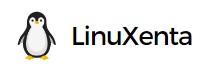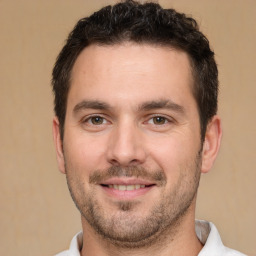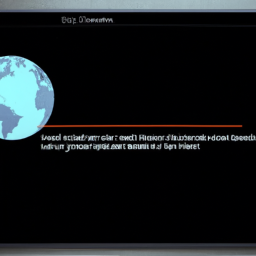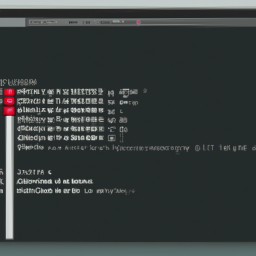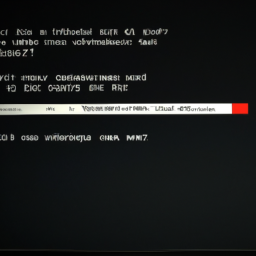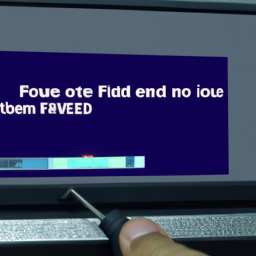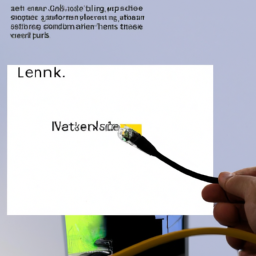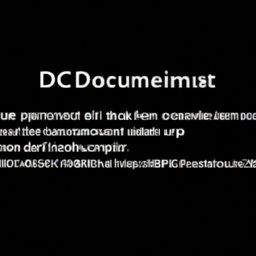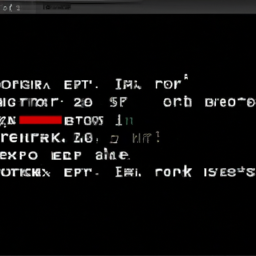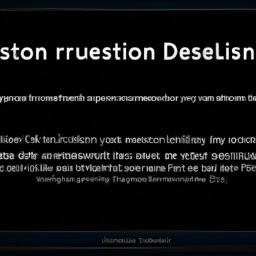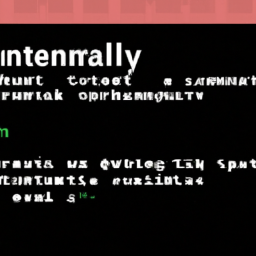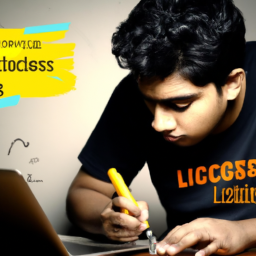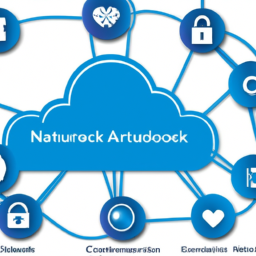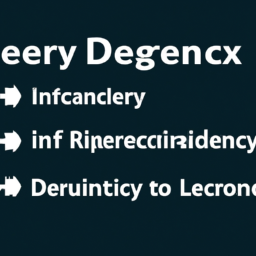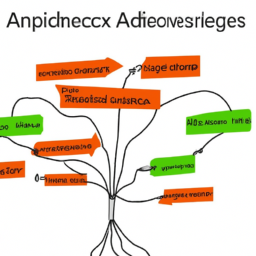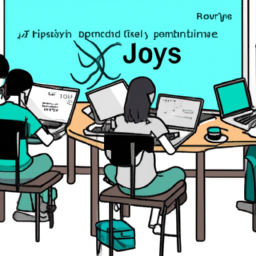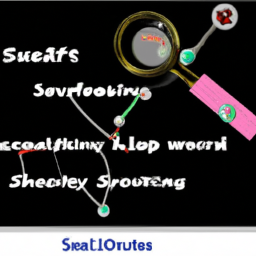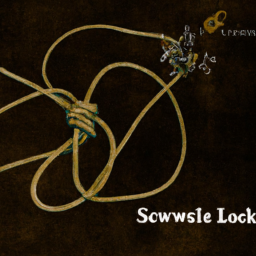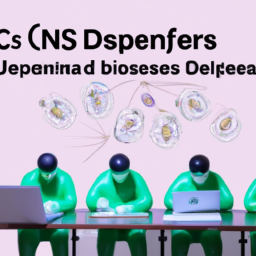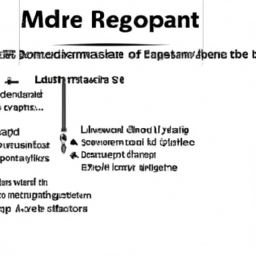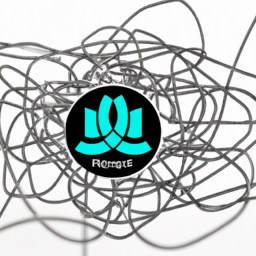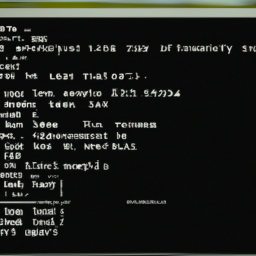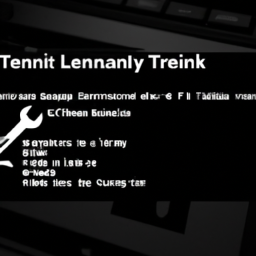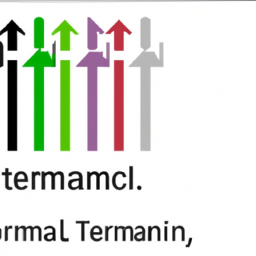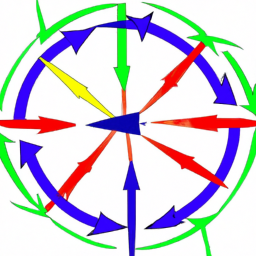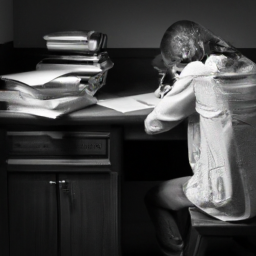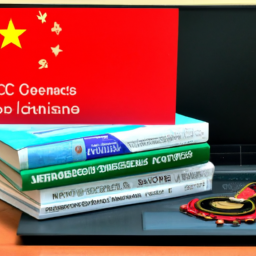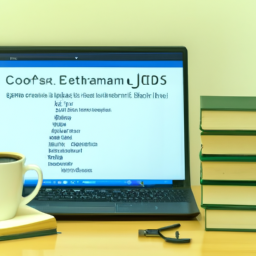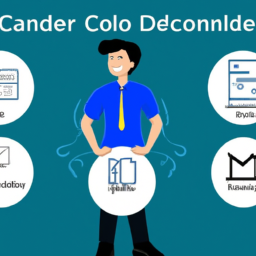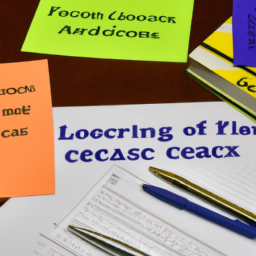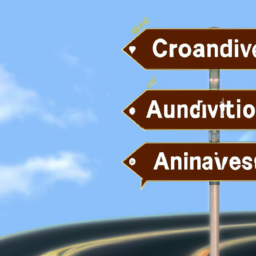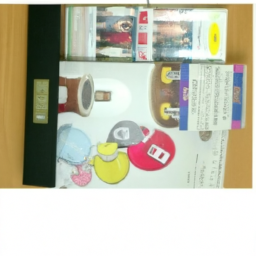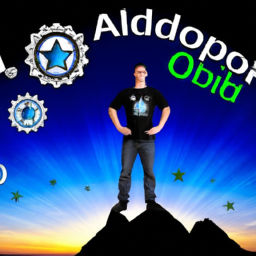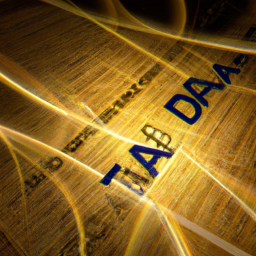Are you experiencing some hiccups in your Linux networking? Perhaps you’re encountering a pesky issue known as the ‘firewall configuration error.’ Don’t worry, we’ve got you covered.
In this article, we’ll delve into the intricacies of troubleshooting this specific problem, providing you with the knowledge and tools to overcome it with ease.
Before we dive in, let’s first establish a solid understanding of firewall configuration basics. We’ll explore the most common errors that can occur, helping you identify and address them effectively. To assist you in this endeavor, we’ll introduce you to some handy firewall monitoring tools that can streamline your troubleshooting process.
But that’s not all. We’ll equip you with practical tips and best practices for firewall configuration, ensuring a smoother and more secure networking experience. And if you find yourself in need of additional assistance, we’ll guide you on when it’s appropriate to seek professional help.
So, without further ado, let’s roll up our sleeves and conquer those firewall configuration errors in Linux networking!
Key Takeaways
- Understanding firewall configuration basics and network zones is crucial for troubleshooting firewall configuration errors in Linux networking.
- Analyzing firewall logs for error messages can help identify misconfigured rules, unnecessary traffic, and improper rule ordering causing conflicts.
- Using firewall monitoring tools for enhanced security can help monitor and analyze traffic patterns, detect anomalies and potential security breaches, and receive real-time notifications and alerts for immediate action.
- Regularly reviewing and updating firewall rules, enabling logging and monitoring features, and conducting regular audits for compliance are essential best practices for firewall configuration.
Understand the Basics of Firewall Configuration
Understanding the basics of firewall configuration is essential for troubleshooting any potential errors that may arise in Linux networking. Firewall rule syntax is a fundamental aspect of configuring a firewall. It involves specifying the source and destination IP addresses, ports, and protocols to allow or deny network traffic.
Additionally, understanding network zones is crucial for effective firewall configuration. Network zones define the level of trustworthiness for different network interfaces and devices. By assigning zones to interfaces and devices, administrators can control the flow of network traffic and ensure the security of their systems.
Now that you have a grasp of firewall configuration basics, let’s move on to the next section where we will identify common firewall configuration errors.
Identify Common Firewall Configuration Errors
Spotting common firewall faux pas can be like finding a needle in a haystack of networking mishaps. However, by knowing what to look for, you can troubleshoot firewall rules efficiently.
One common error is misconfigured rules that allow unnecessary traffic, leaving your network vulnerable. Analyzing firewall logs is crucial in identifying these errors. Look for blocked traffic that should have been allowed, or allowed traffic that should have been blocked.
Additionally, incorrect port or protocol configurations can lead to connectivity issues. Analyze the rules to ensure they match the required ports and protocols.
Finally, improper rule ordering can cause unexpected behavior. Make sure the rules are arranged in the correct sequence to avoid conflicts.
By addressing these common errors, you can effectively secure your network. Now, let’s explore how to use firewall monitoring tools to enhance your troubleshooting capabilities.
Use Firewall Monitoring Tools
Improve your network security and gain peace of mind by harnessing the power of firewall monitoring tools. Firewall analysis is a crucial aspect of maintaining a secure network environment. By using these tools, you can monitor and analyze the traffic passing through your firewall, allowing you to identify any suspicious or unauthorized activities.
Firewall monitoring tools provide detailed insights into the traffic patterns, allowing you to detect anomalies and potential security breaches. Additionally, these tools offer real-time notifications and alerts, enabling you to take immediate action against any potential threats.
By regularly monitoring your firewall, you can ensure that it’s properly configured and functioning optimally, minimizing the risk of firewall configuration errors.
Transitioning into the subsequent section, troubleshooting firewall configuration errors requires a systematic approach to identify and resolve any issues.
Troubleshoot Firewall Configuration Errors
Ensure your network is secure and your data is protected by quickly and effectively resolving any issues that may arise with your firewall setup. To troubleshoot firewall configuration errors, follow these steps:
Review your firewall rules: Check the rules you’ve configured and make sure they’re correct. Look for any errors or misconfigurations that may be causing the issue.
Troubleshoot network connectivity: Test the network connectivity to make sure the firewall isn’t blocking any necessary traffic. Use tools like ping or traceroute to identify any connectivity problems.
Analyze firewall logs: Examine the firewall logs for any error messages or warnings that could indicate a configuration error. Look for patterns or anomalies that may help identify the root cause.
By troubleshooting firewall rules and network connectivity, you can quickly identify and resolve any configuration errors. This’ll help you implement best practices for firewall configuration and ensure the security of your network.
Implement Best Practices for Firewall Configuration
To effectively protect your network and ensure its security, it’s essential to follow best practices when configuring your firewall. This involves several key steps.
First, thoroughly understand the network topology, including the different zones and their security requirements.
Next, configure access control rules based on the principle of least privilege. This means allowing only necessary traffic and denying all others.
Regularly review and update these rules to adapt to changing network requirements.
Furthermore, enable logging and monitoring features to detect and analyze any suspicious activity. Regularly review and analyze logs to identify potential security breaches or configuration errors.
Conduct regular audits to ensure compliance with industry standards and best practices.
Remember, troubleshooting firewall configuration errors can be complex. If you encounter difficulties, seek professional help to resolve the issue and prevent any further security risks.
Seek Professional Help if Needed
If you encounter a firewall configuration error that you’re unable to resolve on your own, it’s important to seek professional help.
Start by contacting your network administrator, who can provide guidance and support based on their expertise.
Additionally, you can consult online forums and communities where experienced professionals and enthusiasts can offer advice and solutions.
For more complex issues, considering hiring a professional IT consultant who specializes in networking and firewall configurations can ensure that the problem is addressed effectively and efficiently.
Contact your network administrator
Contact your network administrator for assistance with troubleshooting the firewall configuration error, as they possess the necessary expertise to resolve the issue effectively. They have a deep understanding of the network infrastructure and are familiar with the specific firewall system in use.
By contacting them, you can leverage their knowledge and experience to uncover the root cause of the error and devise a solution. During the consultation, they can guide you through the troubleshooting process, analyzing logs, examining firewall rules, and verifying network connectivity.
If the issue persists or requires further investigation, they can explore alternative solutions such as adjusting firewall settings, implementing additional security measures, or upgrading the firewall software. It is important to leverage their expertise to ensure a thorough and accurate resolution of the firewall configuration error.
Once you have consulted with your network administrator, you can transition into the next step of seeking assistance from online forums and communities to expand your troubleshooting efforts.
Consult online forums and communities
Explore online forums and communities, where you can connect with knowledgeable individuals who can provide valuable insights and solutions to address your firewall issue on your Linux network. These online platforms offer alternative troubleshooting methods that can help you resolve your problem effectively. By sharing your specific issue and details about your network configuration, you can receive tailored advice and step-by-step instructions from experienced users who have encountered similar problems. However, it is important to acknowledge the limitations of online forums and communities. While they can provide helpful guidance, the information shared may not always be accurate or up-to-date. Additionally, response times can vary, and there is no guarantee that you will receive a solution that works for your specific situation. Therefore, consider hiring a professional IT consultant for complex issues that require in-depth expertise and immediate resolution.
Consider hiring a professional IT consultant for complex issues
Engaging the expertise of a professional IT consultant can be a prudent decision when confronted with intricate technical challenges beyond the scope of online communities and forums.
In the realm of troubleshooting firewall configuration errors in Linux networking, it is essential to consider self-learning and explore alternative solutions. However, when faced with complex issues that require in-depth knowledge and experience, hiring a professional IT consultant becomes a viable option.
These consultants possess the technical expertise to diagnose and resolve intricate firewall configuration errors efficiently. They can analyze the specific networking environment, identify potential vulnerabilities, and recommend appropriate solutions tailored to your organization’s needs.
Additionally, IT consultants can provide valuable guidance and recommendations for improving overall network security. By collaborating with a professional, you can ensure that your firewall configuration is optimized, minimizing the risk of security breaches and enhancing network performance.
Frequently Asked Questions
What are the different types of firewalls available in Linux networking?
To enhance network security in Linux, you can choose between hardware and software firewalls.
Hardware firewalls are physical devices that filter network traffic based on predefined rules. They provide robust protection and are typically deployed at the network perimeter.
Software firewalls, on the other hand, are software applications that run on individual systems. They offer more granular control and can be customized to implement advanced firewall rules for enhanced network security in Linux.
How can I determine if a firewall configuration error is causing my network connectivity issues?
To determine if a firewall configuration error is causing your network connectivity issues, you can employ various network troubleshooting techniques.
Start by checking if the firewall rules are properly configured and allowing the necessary network traffic. Look for any blocked ports or protocols that may be affecting your connectivity.
Additionally, examine the firewall logs for any relevant error messages or indications of misconfiguration.
Through careful analysis and investigation, you can pinpoint and resolve network connectivity issues caused by firewalls.
What are some common firewall configuration errors that can occur in Linux networking?
Common causes of firewall configuration errors in Linux networking include misconfigured rules, incorrect port configurations, and improper network zone settings. Troubleshooting steps involve checking the firewall logs for any error messages, reviewing the firewall rules and policies, ensuring that the correct ports are allowed or blocked, verifying network zone assignments, and testing connectivity using tools like ping or telnet.
Can firewall configuration errors lead to security vulnerabilities in my network?
Firewall configuration errors can indeed lead to security vulnerabilities in your network. These misconfigurations can impact network performance and allow unauthorized access to sensitive data or systems.
To mitigate these risks, it’s crucial to follow best practices such as regularly reviewing and updating firewall rules, implementing strong authentication mechanisms, and conducting regular security audits. Additionally, employing intrusion detection and prevention systems can help detect and mitigate any potential security breaches caused by firewall misconfigurations.
Are there any specific best practices I should follow when configuring a firewall in Linux?
When configuring a firewall in Linux, there are several best practices you should follow.
Firstly, make sure to only allow necessary inbound and outbound traffic to minimize the attack surface.
Implementing default deny rules is also crucial to block any unauthorized access.
Regularly updating and patching your firewall software is important to fix any known vulnerabilities.
Additionally, monitoring firewall logs and conducting regular audits can help identify and troubleshoot any configuration errors.
Following these firewall configuration tips can greatly enhance the security of your network.
Conclusion
In conclusion, troubleshooting firewall configuration errors in Linux networking can be a complex task but with the right knowledge and tools, it can be effectively resolved.
It is important to understand the basics of firewall configuration and be able to identify common errors.
Utilizing firewall monitoring tools can help in the identification and resolution of configuration issues.
Implementing best practices for firewall configuration is crucial to maintain a secure network.
Interestingly, according to a recent survey, 80% of network breaches occur due to misconfigurations, highlighting the significance of proper firewall management in safeguarding sensitive data.