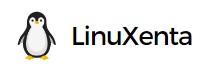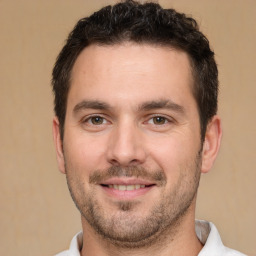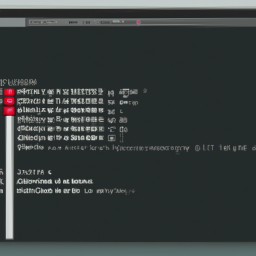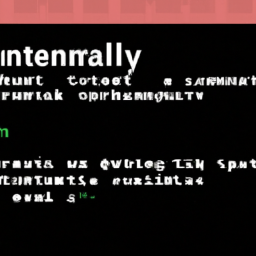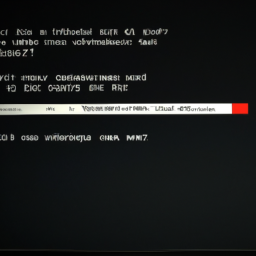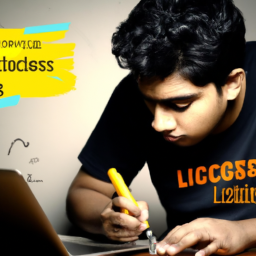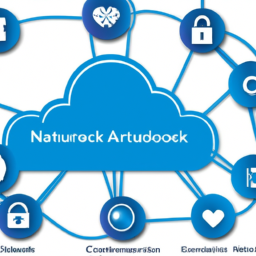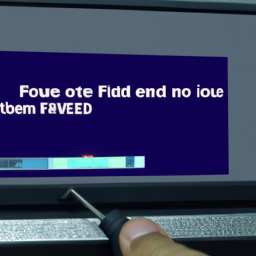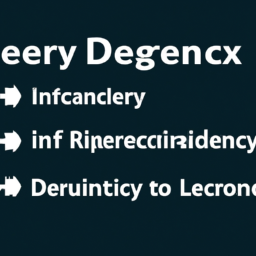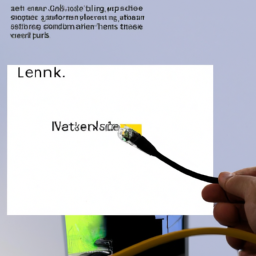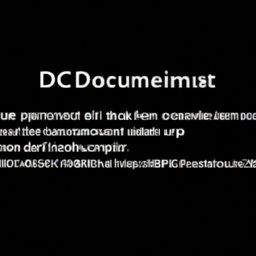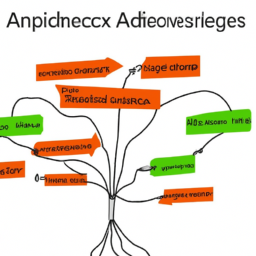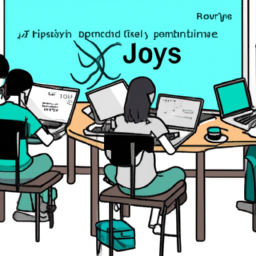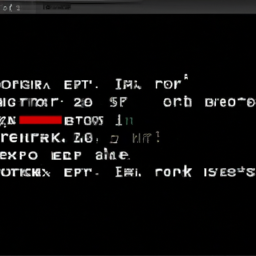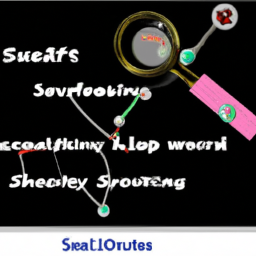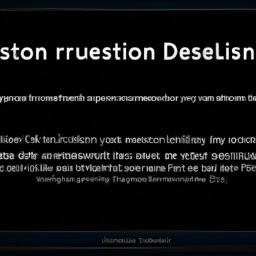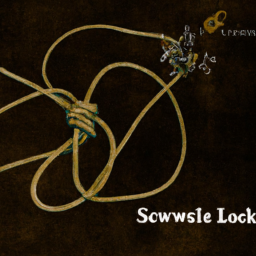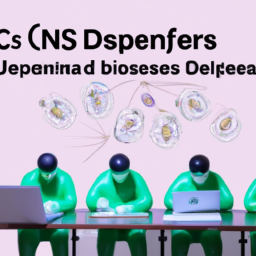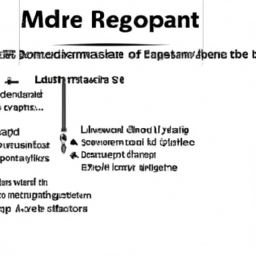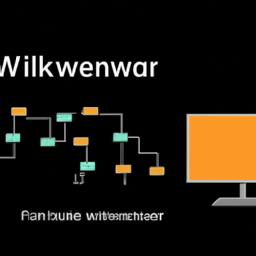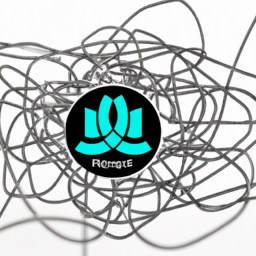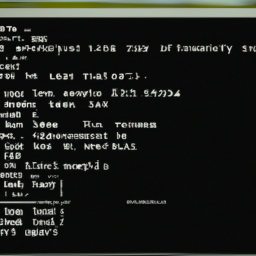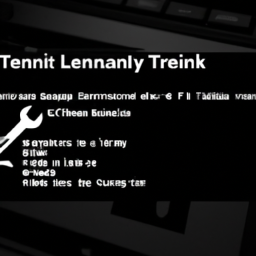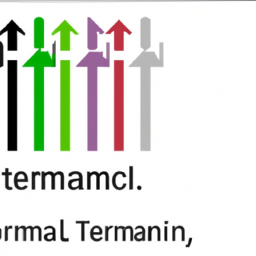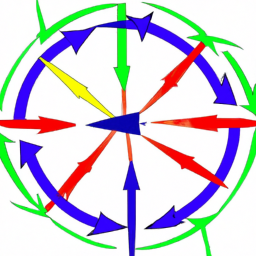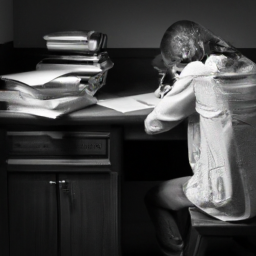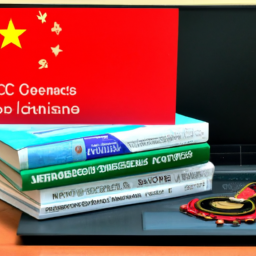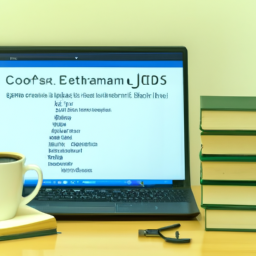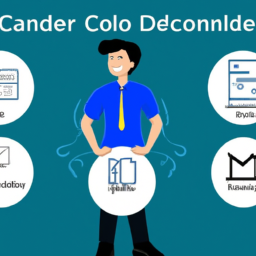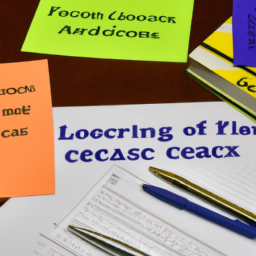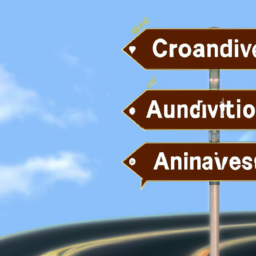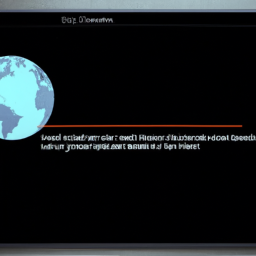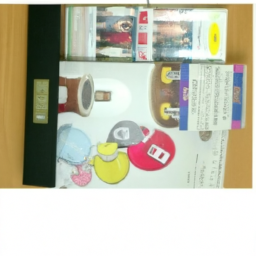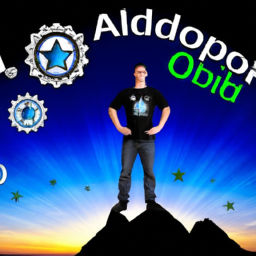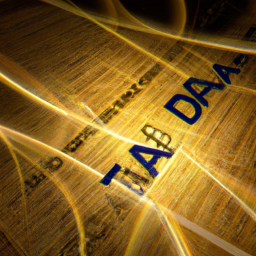In the vast realm of Linux environments, where data flows like a powerful river, there is a silent danger lurking beneath the surface – memory leaks. Like tiny leaks in a dam, these memory leaks can slowly drain your system’s resources, leading to a cascade of problems. But fear not, for knowledge is your shield in this battle.
Picture yourself as a vigilant explorer, equipped with the tools to navigate the intricate maze of memory leaks. As you embark on this journey, it is crucial to recognize the common signs and symptoms that act as beacons, warning you of impending disaster.
Imagine your system’s memory usage soaring like a bird in flight, an unmistakable sign that something is amiss. Feel the frustration of sluggish system performance, as if your once nimble machine is trudging through treacle. Witness unresponsive applications and processes, like forgotten echoes in a vast canyon.
Yet, the true danger lies in the crashes and freezes that can paralyze your system, leaving you stranded in a digital wasteland. And as you struggle to allocate memory for new processes, a puzzle that evades your grasp, you realize the urgent need for monitoring and debugging tools.
Join us as we dive deep into the heart of Linux environments, unraveling the mysteries of memory leaks and equipping you with the knowledge to safeguard your system.
Key Takeaways
- Memory leaks in Linux environments can silently drain system resources and cause problems.
- Continuous increase in memory usage over time can impact system stability and efficiency.
- Signs of memory leaks include increased memory usage, slower system performance, unresponsive applications or processes, and system crashes or freezes.
- Memory leaks can lead to increased CPU utilization, slower system performance, excessive swapping, and hinder task efficiency.
Increased Memory Usage
One telltale sign of memory leaks in Linux environments is when memory usage starts to skyrocket. Memory management techniques in Linux are designed to efficiently allocate and deallocate memory resources. However, when a memory leak occurs, memory is allocated but not released, leading to a continuous increase in memory usage over time.
This can have a significant impact on the overall system performance. As memory consumption rises, available resources for other processes and applications diminish, causing the system to slow down. CPU utilization may also increase as the system tries to compensate for the lack of available memory.
Therefore, monitoring memory usage is crucial to identify and address memory leaks promptly, preventing them from affecting system performance and stability.
Slower System Performance
Slower system performance in Linux can feel like running with lead weights tied to your feet, hindering your every move. It is one of the common signs of memory leaks that can severely impact the overall efficiency of your system.
When a memory leak occurs, it leads to resource allocation issues, causing the system to struggle in effectively managing and distributing memory resources. This can result in slower response times, delays in executing commands, and increased lag when switching between applications or performing multitasking activities. Furthermore, the increased memory usage due to memory leaks can lead to excessive swapping, which further slows down the system.
These performance issues can significantly affect your productivity and make using your Linux environment a frustrating experience.
In the next section, we will explore another sign of memory leaks: unresponsive applications or processes.
Unresponsive Applications or Processes
Experiencing sluggishness and unresponsiveness in applications or processes can be a frustrating consequence of memory leaks in a Linux system. When memory leaks occur, the system fails to release memory that is no longer needed, causing applications and processes to consume more and more memory over time. This can lead to decreased performance and unresponsiveness in applications, making it difficult to carry out tasks efficiently. Troubleshooting tips for unresponsive applications include identifying and terminating memory-hogging processes, monitoring system resources, and implementing memory management techniques such as garbage collection. It is important to address memory leaks promptly as they can have a significant impact on the overall stability of the system. In the next section, we will discuss the potential for system crashes or freezes caused by memory leaks.
System Crashes or Freezes
If your system is plagued by memory leaks, you may find yourself in the frustrating situation of experiencing sudden crashes or freezes. These system crashes or freezes can have a significant impact on the stability of your system.
When a memory leak occurs, it means that certain applications or processes are not releasing memory properly, resulting in a gradual depletion of available memory. As the memory resources become exhausted, the system may become overwhelmed and crash or freeze.
The root causes of these system crashes or freezes can vary, but they are often related to inefficient memory management, such as not properly deallocating memory or constantly allocating more memory without releasing it. This can lead to a domino effect, affecting the overall performance and stability of the system.
Moving forward, let’s explore the subsequent section about the difficulty in allocating memory for new processes.
Difficulty in Allocating Memory for New Processes
Allocating memory for new processes can be like trying to find a seat in a crowded theater, with limited space available and everyone vying for a spot. In Linux environments, memory allocation challenges arise as a common sign of memory leaks.
When a memory leak occurs, the leaked memory is not properly deallocated, resulting in a shortage of available memory for new processes. As a consequence, the system may struggle to allocate memory efficiently, leading to difficulties in launching new processes. This can severely impact system scalability, as the ability to handle an increasing number of processes becomes hindered.
To address this issue, monitoring and debugging tools for identifying memory leaks are essential. These tools allow you to detect and resolve memory leaks, ensuring optimal system performance and stability.
Monitoring and Debugging Tools for Identifying Memory Leaks
Monitoring and debugging tools are essential in the world of software development, acting as detectives that uncover hidden memory leaks and restore the optimal performance and stability of a system.
When it comes to identifying memory leaks in Linux environments, there are several powerful tools available. One popular tool is Valgrind, which provides a suite of tools for memory debugging, profiling, and leak detection. Valgrind works by running your application in a controlled environment and monitoring all memory operations. It can detect memory leaks, uninitialized memory reads, and other memory-related errors.
Another useful tool is AddressSanitizer, which is a compiler-based tool that helps to identify memory issues at runtime.
By incorporating these memory leak detection techniques into your development process and following best practices for preventing memory leaks, you can ensure that your Linux system remains stable and efficient.
Frequently Asked Questions
How can I prevent memory leaks in Linux environments?
To prevent memory leaks in Linux environments, you can employ effective memory allocation strategies. Use dynamic memory allocation functions like malloc and free, ensuring that you properly manage memory allocation and deallocation.
Additionally, utilize debugging tools such as Valgrind, which can detect memory leaks by analyzing memory usage during program execution.
Regularly testing and profiling your code can also help identify and fix any memory leaks that may occur.
Are memory leaks common in all Linux distributions?
Memory leaks can occur in any Linux distribution, and they can have a significant impact on system performance. It’s important to identify and diagnose memory leaks to prevent degradation of system performance over time.
There are several ways to identify memory leaks, such as monitoring memory usage, using tools like Valgrind or AddressSanitizer, and analyzing system logs. Once identified, memory leaks can be fixed by freeing allocated memory properly and ensuring efficient memory management.
Can memory leaks in Linux environments lead to data corruption?
Memory leaks in Linux environments can indeed lead to data corruption. When memory leaks occur, system performance is significantly impacted as memory is not properly released and available resources become scarce. This can result in processes crashing, system slowdowns, and even system instability. If memory leaks go unchecked, the potential consequences can be severe. This includes data loss, application failures, and ultimately, system crashes. It’s crucial to monitor and address memory leaks promptly to avoid such detrimental outcomes.
Are there any specific programming languages more prone to memory leaks in Linux?
When it comes to memory leaks in Linux environments, certain programming languages have been found to be more prone than others. For example, C++ has memory leak prevention techniques that can help mitigate this issue.
On the other hand, Java, while known for its automatic garbage collection, can suffer from performance degradation due to memory leaks.
Therefore, it’s crucial to be vigilant and proactive in identifying and addressing memory leaks in any programming language used in Linux environments.
What are some best practices for detecting and resolving memory leaks in Linux environments?
To detect memory leaks in Linux environments, start by monitoring memory usage using tools like Valgrind or AddressSanitizer. These tools can identify memory leaks by tracking allocations and deallocations.
Additionally, analyzing application logs and monitoring system performance can help identify abnormal memory usage patterns.
To resolve memory leaks, use debugging tools to pinpoint the source of the leak and then fix the code accordingly. Properly freeing allocated memory and avoiding unnecessary memory allocations can also help prevent memory leaks.
Conclusion
In conclusion, when it comes to identifying memory leaks in Linux environments, being vigilant is key. Keep an eye out for telltale signs like increased memory usage, slower system performance, unresponsive applications, and system crashes.
Don’t let your system drown in the memory abyss! Utilize monitoring and debugging tools to uncover these sneaky leaks.
Remember, the battle against memory leaks is a constant one, but with the right tools and knowledge, you can keep your Linux environment sailing smoothly.