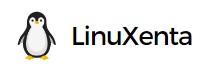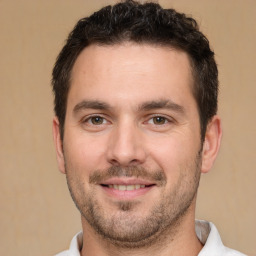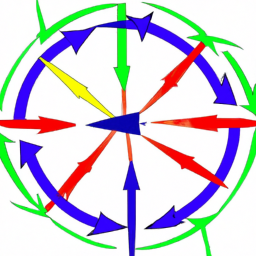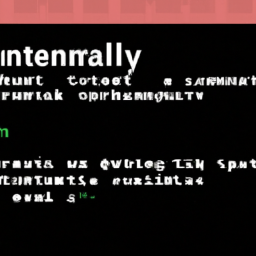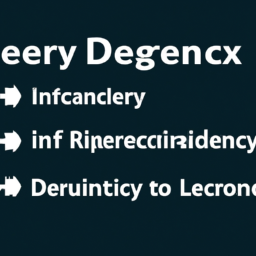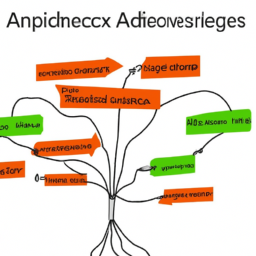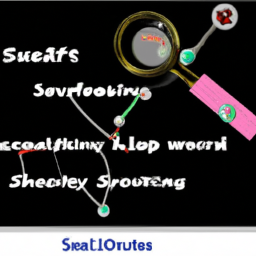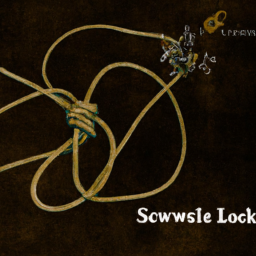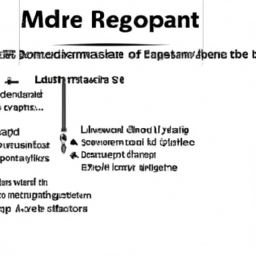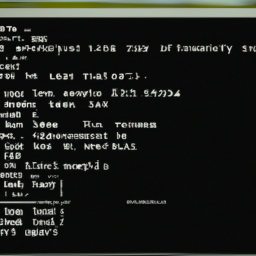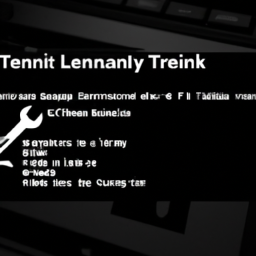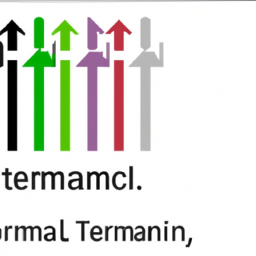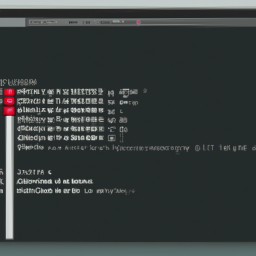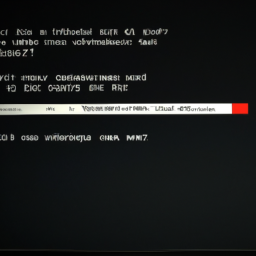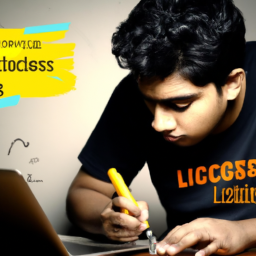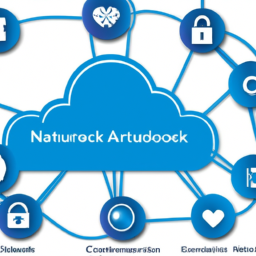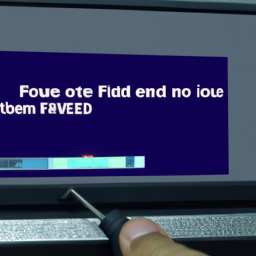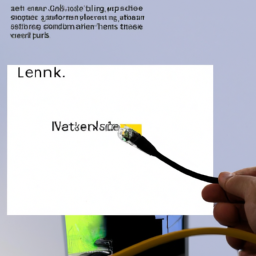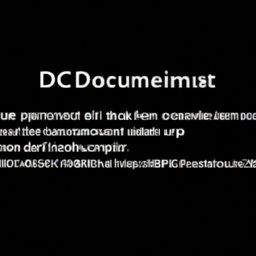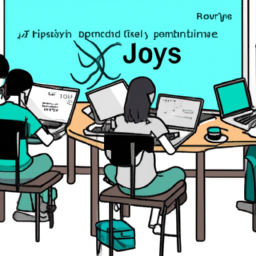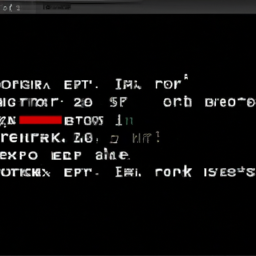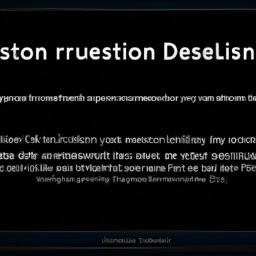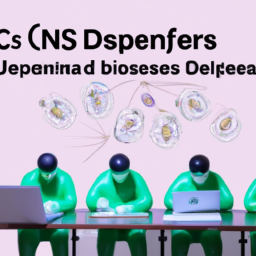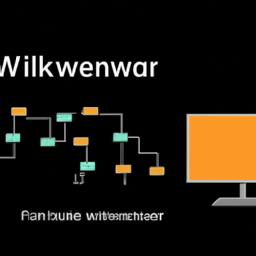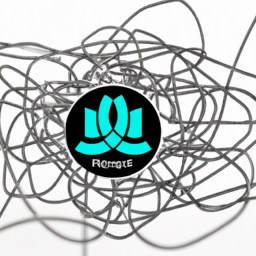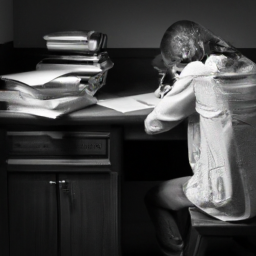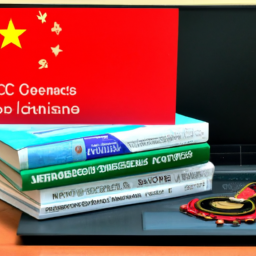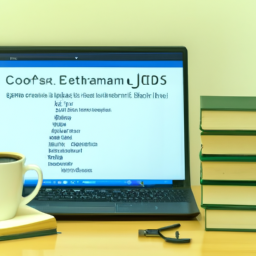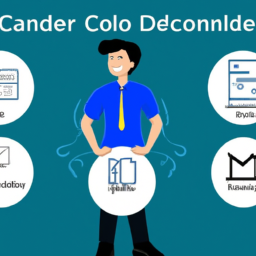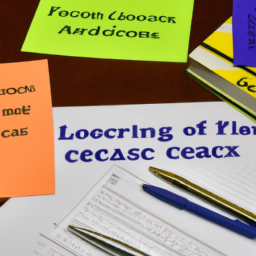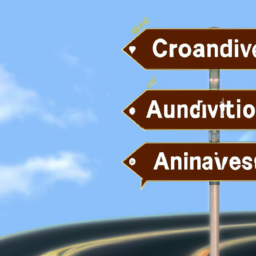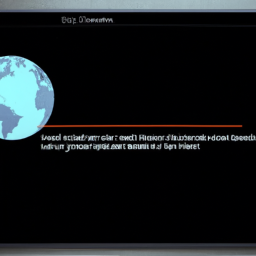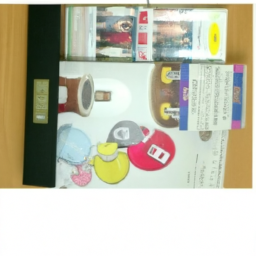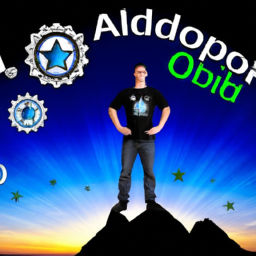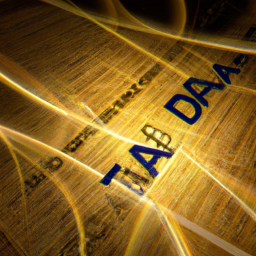Are you frustrated with encountering dependency version conflict errors in your Linux system? Do you find it challenging to resolve these conflicts and ensure smooth operation of your software? Look no further!
In this article, we will delve into the best practices for fixing dependency version conflict errors in Linux.
Dependency version conflicts can be a nightmare, causing your applications to crash or malfunction. But fear not, as we will guide you through the process of identifying and resolving these conflicts effectively.
By following our step-by-step approach, you will learn how to:
- pinpoint the specific dependency version conflict
- update or install the latest version
- use package managers to manage dependencies seamlessly
We will also explore techniques such as:
- adjusting version constraints
- removing or replacing conflicting dependencies
- testing the resolution to ensure it works flawlessly.
Don’t let dependency version conflicts hinder your Linux experience. Read on to discover the best practices that will empower you to tackle these errors head-on and keep your system running smoothly.
Key Takeaways
- Adjust version constraints and remove conflicting dependencies to fix dependency version conflict errors in Linux.
- Use package managers like apt, yum, or pip to manage dependencies seamlessly.
- Specify version ranges in project’s configuration files to mitigate discrepancies in dependencies.
- Test and verify the resolution to ensure system functionality.
Identify the Specific Dependency Version Conflict
To identify the specific dependency version conflict, you need to carefully analyze the error messages and visually compare the different versions of the dependencies. Start by troubleshooting techniques for identifying dependency version conflicts.
Look for error messages that explicitly mention version conflicts or incompatible dependencies. These messages often provide valuable information about which dependencies are causing the issue and the specific versions involved.
Additionally, you can use package management tools like apt, yum, or pip to check the installed versions of the dependencies and compare them with the required versions.
Best practices for preventing and managing dependency version conflicts include using package managers to handle dependencies, specifying version ranges in your project’s configuration files, and regularly updating your dependencies.
Once you have identified the conflicting dependency, you can proceed to the next step of updating or installing the latest version.
Update or Install the Latest Version of the Conflicting Dependency
Start by installing or updating the newest version of the conflicting dependency. This will help resolve the version conflict and ensure that your system is running on the latest and most compatible version of the dependency. Here are three steps to guide you through the process:
-
Identify the conflicting dependency by checking the error message or using package management tools like apt, yum, or dnf.
-
Use the package manager to install or update the dependency. For example, use the command ‘sudo apt-get install [dependency_name]’ to install or update the dependency using apt package manager.
-
Verify the installation or update by checking the version of the dependency using the package management tool or running the application that previously encountered the version conflict.
Updating or installing the latest version of the conflicting dependency ensures that your system performs optimally and avoids potential issues caused by outdated dependencies. To further prevent dependency version conflicts in Linux, you can employ strategies like using virtual environments, creating a dependency management plan, and regularly updating your system.
Now, let’s delve into the next section about using package managers to manage dependencies.
Use Package Managers to Manage Dependencies
Using package managers is like having a personal assistant who effortlessly organizes and manages all the different ingredients needed for a recipe, ensuring that each one is readily available and compatible for a delicious and smooth cooking experience.
When it comes to managing dependencies in Linux, package managers play a crucial role in simplifying the process. They provide numerous benefits, such as easy installation, automatic dependency resolution, version tracking, and simplified updates.
Common challenges faced when managing dependencies include version conflicts, incompatible libraries, and missing dependencies. Package managers excel at addressing these issues by automatically resolving conflicts, fetching and installing required dependencies, and ensuring that the system remains stable and functional.
By utilizing package managers, you can overcome these challenges and ensure a smooth and hassle-free dependency management process.
Transitioning into the next section, resolving conflicts by adjusting version constraints allows for even greater control over dependency management.
Resolve Conflicts by Adjusting Version Constraints
Adjusting version constraints can offer a more nuanced approach to mitigating discrepancies in software dependencies. When faced with dependency version conflicts in Linux, it’s important to understand the impact it can have on software performance.
These conflicts can lead to instability, crashes, or even security vulnerabilities. To prevent such conflicts, there are strategies you can employ. First and foremost, carefully manage your dependencies using package managers like apt, yum, or dnf. These tools ensure that the correct versions are installed and that conflicts are avoided.
Additionally, you can specify version constraints in your project’s configuration files, such as package.json or requirements.txt, to ensure compatibility. By adjusting version constraints, you can effectively address dependency conflicts and maintain a stable and secure software environment.
This sets the stage for the subsequent section on removing or replacing conflicting dependencies.
Remove or Replace Conflicting Dependencies
To untangle the tangled web of incompatible software components, it’s time to bid farewell to the troublemakers and swap them out with more harmonious alternatives. Here are some ways to remove or replace conflicting dependencies:
- Force uninstallation: Learn how to remove conflicting dependencies forcefully.
- Manual installation: Follow these steps to manually install a specific version of a dependency.
- Use package managers: Explore options provided by package managers to uninstall or replace dependencies.
- Check for compatibility: Make sure that the replacement dependencies are compatible with the rest of the system.
- Update the software: Sometimes, updating the software can automatically resolve the conflicts.
By following these steps, you can effectively remove or replace the conflicting dependencies and bring harmony back to your system.
Now, let’s move on to the next section and test and verify the resolution.
Test and Verify the Resolution
Once you’ve bid farewell to the troublemaking dependencies and replaced them with more compatible alternatives, it’s time to put your system to the test and ensure that the resolution has brought harmony back to your setup. Testing and verifying the resolution is crucial to ensure that your system is functioning as expected and that the conflicts have been successfully resolved.
It is important to keep track of dependency versions to avoid future conflicts. By maintaining a record of the dependencies and their versions, you can easily identify and address any potential issues that may arise.
Automated testing plays a vital role in detecting dependency conflicts. It helps in quickly identifying any inconsistencies or conflicts between different dependencies, allowing you to resolve them promptly. Automated tests ensure that your system remains stable and functions properly, even when new updates or changes are introduced.
Incorporating automated testing into your development process can save time, effort, and potential headaches by catching dependency conflicts early on. It provides a safety net and gives you confidence in the stability of your system.
| Pros of Automated Testing | Cons of Automated Testing |
|---|---|
| Efficient and time-saving | Initial setup can be complex |
| Detects conflicts early on | Requires continuous maintenance |
| Provides confidence in system stability | May require additional resources |
| ————————– | ————————– |
| Efficient and time-saving | Initial setup can be complex |
| Detects conflicts early on | Requires continuous maintenance |
| Provides confidence in system stability | May require additional resources |
| Allows for faster feedback on code changes | Can be expensive to implement and maintain |
| Reduces human error in testing | May not catch all types of bugs |
| Increases test coverage | Can be difficult to troubleshoot failures |
| Facilitates regression testing | May not be suitable for all types of testing |
| Enables parallel testing | May not fully replicate real user interactions |
| Supports continuous integration and delivery | May lead to false positive or false negative results |
| Improves overall test accuracy | May require frequent updates to keep up with changes in the system |
Frequently Asked Questions
Can I manually download and install specific versions of dependencies to avoid version conflicts?
Yes, you can manually download and install specific versions of dependencies to avoid version conflicts. However, it’s generally not recommended as it can lead to a variety of problems. Manual installation bypasses package management systems, making it difficult to track dependencies and ensure their compatibility. Dealing with complex dependency chains is better handled by using package management tools, which automatically resolve conflicts and ensure the correct versions are installed.
What are some common reasons for encountering dependency version conflict errors in Linux?
Are you tired of encountering dependency version conflict errors in Linux? These errors can be as frustrating as trying to fit a square peg in a round hole.
Outdated dependencies can wreak havoc on your system stability, causing crashes and errors. But fear not, there are strategies to prevent these conflicts.
By keeping your dependencies up to date, using package managers, and following best practices for version compatibility, you can ensure a smooth and stable Linux experience.
Are there any tools or utilities available to automatically detect and resolve dependency version conflicts?
Automatic dependency resolution tools can be helpful in detecting and resolving dependency version conflicts. These tools analyze the dependencies of your application and automatically find compatible versions. While they save time and effort, there are some drawbacks. They may not always find the optimal solution or may introduce new issues.
Dependency version conflicts can negatively impact application stability, leading to crashes, errors, or unexpected behavior. Therefore, it’s essential to carefully review and test the resolved dependencies before deploying them in production.
How can I ensure that the resolution of dependency version conflicts does not introduce any new issues or bugs?
Testing and validating the resolution of dependency version conflicts is crucial to ensure a smooth and bug-free system. You can employ various techniques such as unit testing, integration testing, and regression testing to thoroughly examine the changes made.
Additionally, it’s essential to follow best practices for rolling back changes in case any new issues or bugs arise. This includes keeping backups, using version control systems, and documenting the entire process meticulously.
Can I use different package managers simultaneously to manage dependencies in order to avoid conflicts?
Using multiple package managers simultaneously in Linux can have both pros and cons. The advantage is that you can access a wider range of software and libraries. However, it can also lead to conflicts and compatibility issues.
To manage dependencies across different package managers, it’s recommended to follow best practices. These include carefully selecting which package manager to use for each project, documenting and tracking dependencies, and regularly updating and testing dependencies to ensure compatibility.
Conclusion
Well, congratulations! You’ve successfully navigated the treacherous waters of dependency version conflicts in Linux. By identifying the specific conflicts and updating or installing the latest versions, you’ve become a master at resolving these pesky issues.
You’ve also learned the importance of using package managers to manage dependencies and how to adjust version constraints. Additionally, you’ve gained the knowledge of removing or replacing conflicting dependencies.
Now, go forth and conquer the Linux world! Armed with your newfound knowledge and the power to fix any dependency version conflict that comes your way, happy coding!